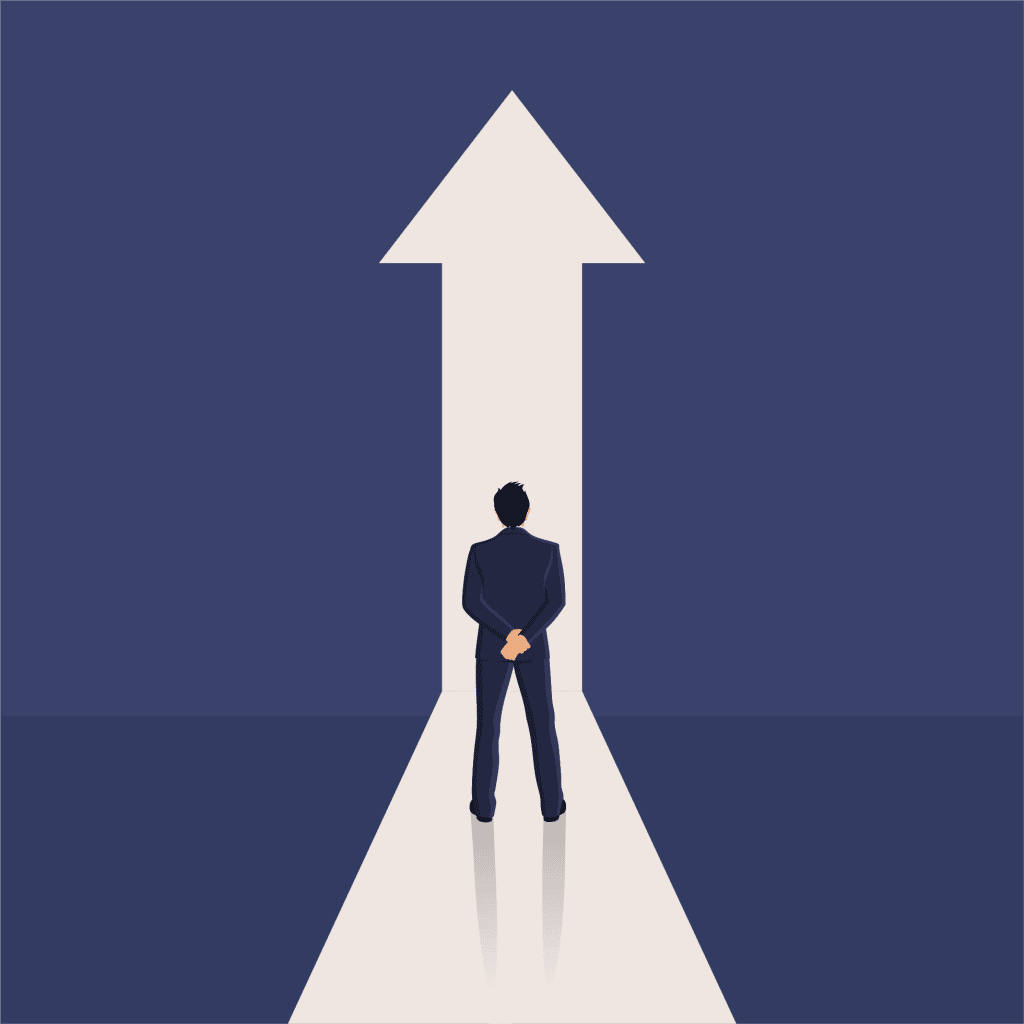The Teamwire guide to a successful implementation of our Enterprise Messaging App:
1. small pilot team
Try the enterprise messaging app first with a small pilot team. You have to understand if the app has the right features for your business, what benefits you can achieve with it and how your employees will use it.
2. intuitive user interface
Make sure the enterprise messaging app has an intuitive user interface and experience similar to popular consumer tools like Whatsapp. This will reduce the training requirements of employees, increase user acceptance and accelerate roll-outs.
3. core use cases
Define a few core use cases for the enterprise messaging app that apply to the majority of users within your business. Ideally some of these use cases cannot be handled well by other tools. The result will be quick wins right from the start for all employees using the enterprise messaging app.
4. compliance policies
Determine the data protection and compliance policies for the enterprise messaging app. In case the policies have consequences for the usage of the app, you might need to inform your employees (see user guide).
5. Pre-configure the app
Pre-configure the app with contacts and groups, that employees will primarily communicate with. Setting up first group chats and channels for teams, projects and topics can quickly spread the utilization of the enterprise messaging app.
6. Prepare the support and user training
Understand where the enterprise messaging app differs from familiar consumer tools. Prepare the support and user training for questions around these differences.
7. general rules
Define a couple of general rules for using the enterprise messaging, including for it should be used and for what it shouldn’t (e.g. email vs. enterprise messaging app vs. other tools). This should contain basic rules that e.g. group chats should be reused (to avoid that several chats are run in parallel for the same topic) and that new chats and channels get a clear, descriptive title.
8. suggest some boundaries
Maybe you want to suggest some boundaries like to mute the messaging tool for periods of private productivity and focus. Also being reachable 24/7 is not realistic and time outs are important for personal well-being of employees.
9. quick start user guide
Hand out a quick start user guide to the employees. The user guide should explain the basic features of the enterprise messaging app, should inform about possible differences to consumer tools, might describe the impact of data protection policies, should state the general rules, might include boundaries and should show contacts to the support.
10. Automate the user registration
Automate the user registration (e.g. with an enterprise mobility management solution) in order to ensure a smooth roll-out with minimum user interaction. This accelerates the roll-out, increases user satisfaction and minimizes support requests.
11. Quickly roll-out
Quickly roll-out the enterprise messaging app across a large user base. A company-wide solution and the prevention of organizational silos help to increase the adaptation.
12. senior management
Get the senior management to use the enterprise messaging app right from the start. If they use the tool intensively, most of the employees will quickly follow.
13. announce important news
Use the enterprise messaging app to announce important news and updates. This helps to get additional acceptance among the user base.
14. informal messaging features
Make use of the more informal messaging features like e.g. emojis, GIFs and video messages in order to have fun using the enterprise messaging app.
15. define additional use cases
Monitor the usage of the enterprise messaging app and understand prominent use cases. Based on the observations define additional use cases and scenarios for all employees but also for specific teams, functions and units.
Please contact us
If you have questions regarding these best practices or are interested in additional ideas for a successful roll-out and usage of an enterprise messaging, please contact us.