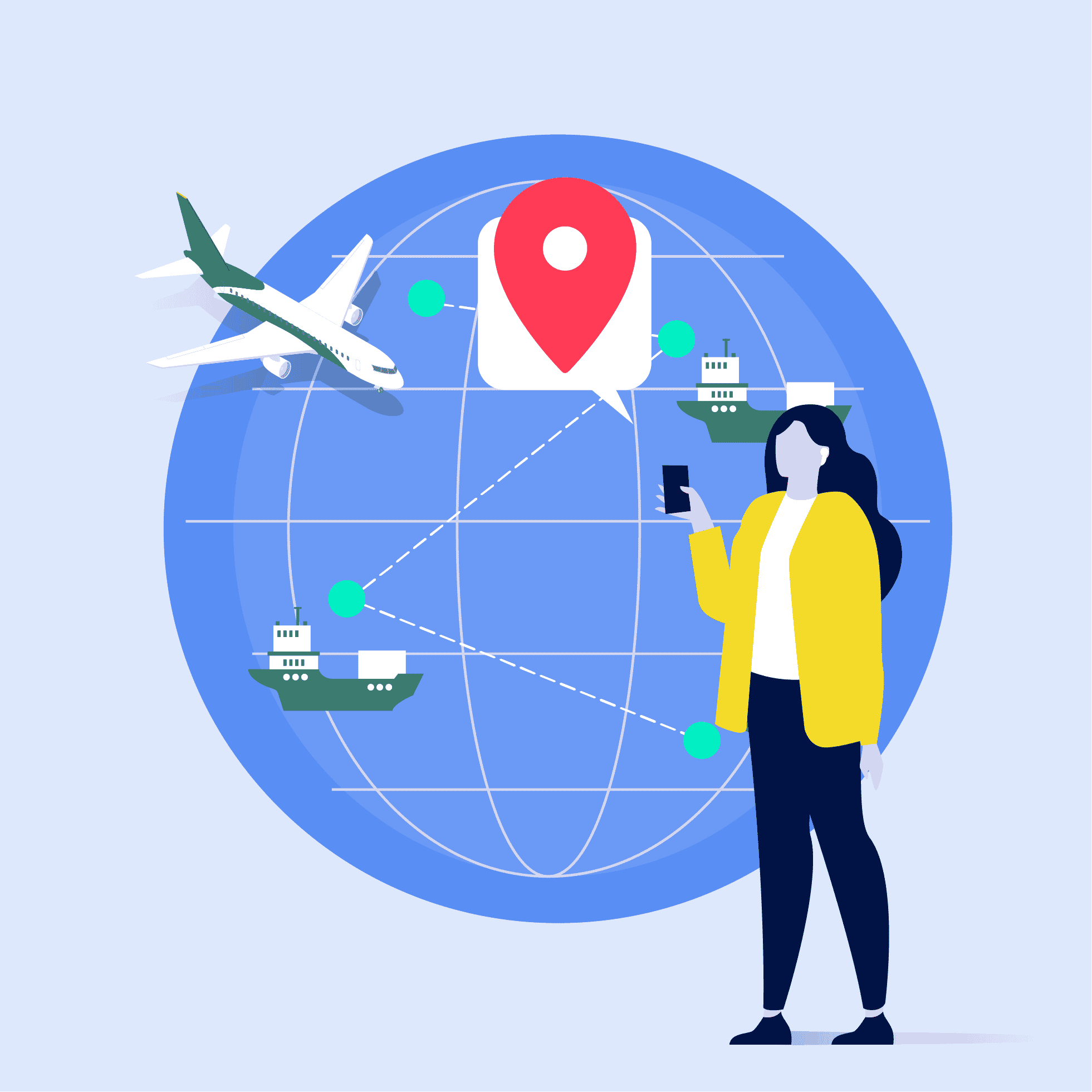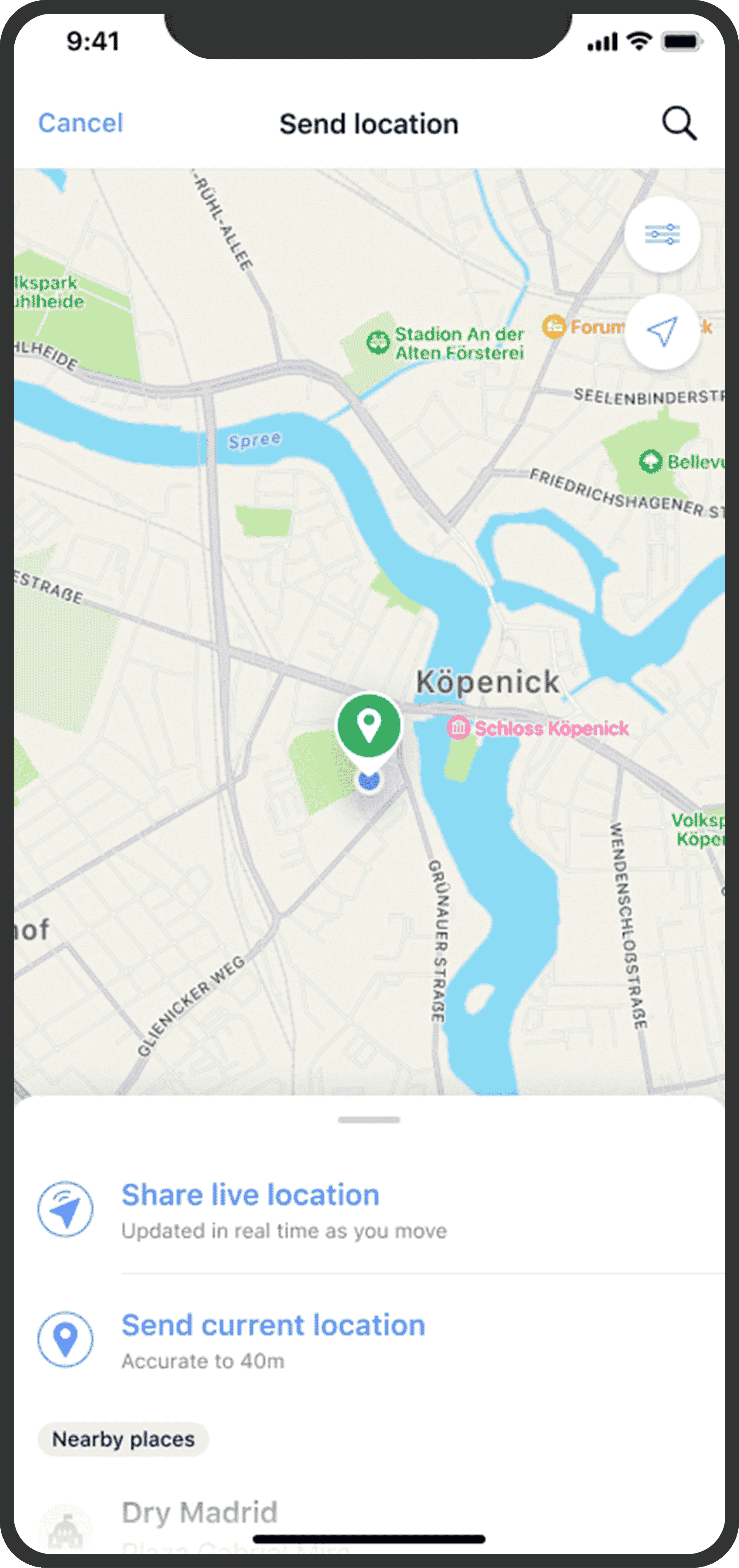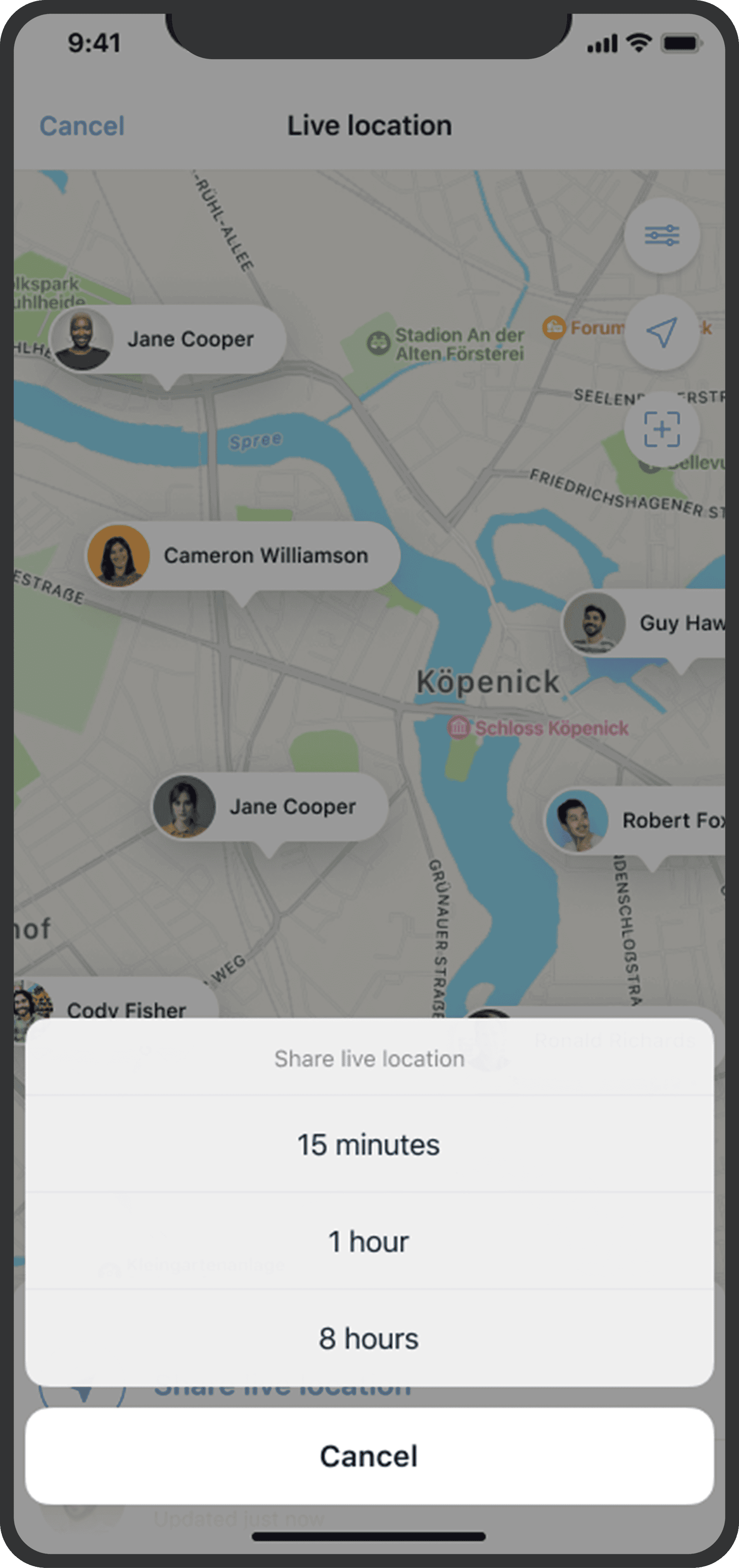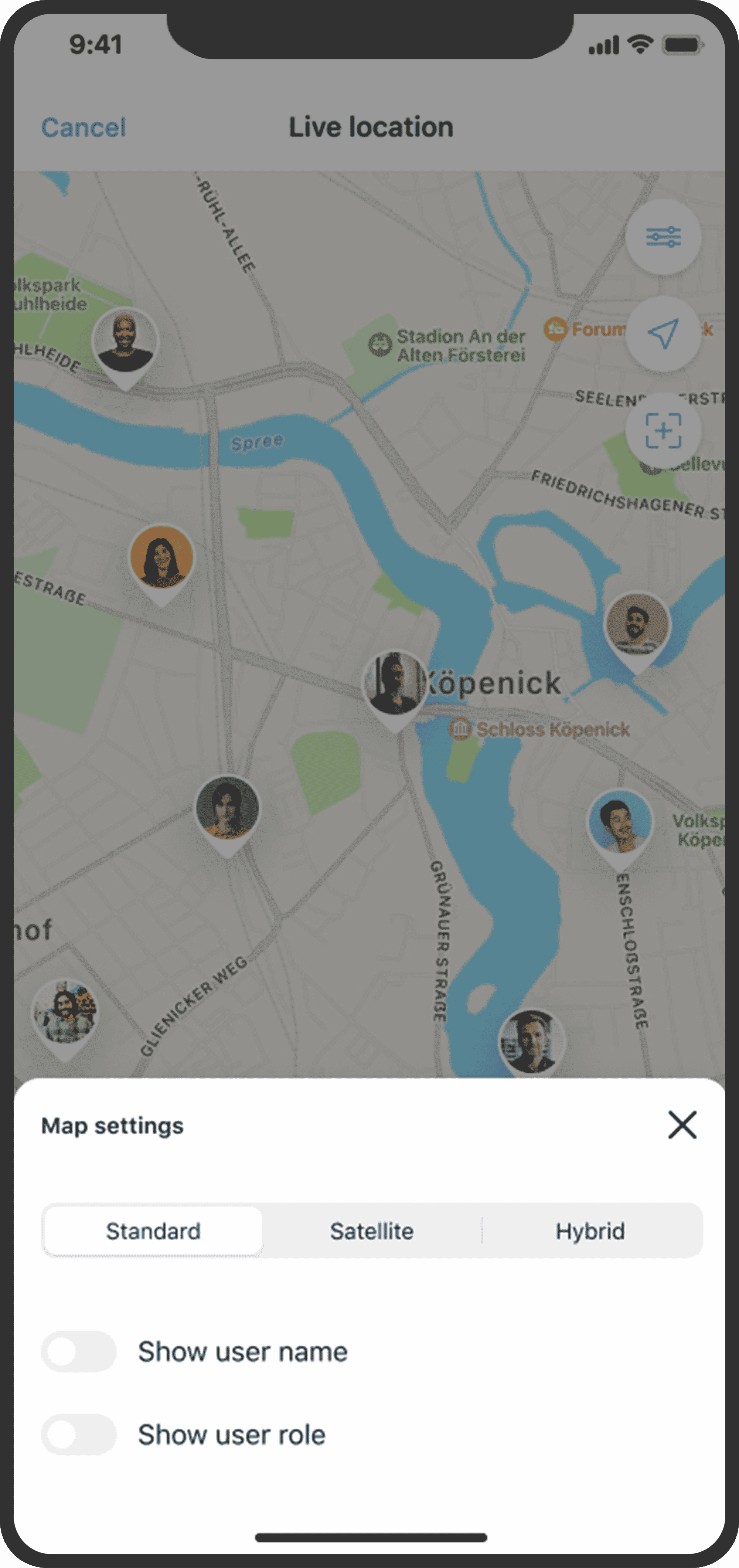Live location optimization: New functions for even more precise use
Live location transmission has been one of Teamwire's indispensable business features since May 2020. Since then, we have collected plenty of valuable feedback from users. And we've continued to expand and improve the feature.
Already in the initial development, after several MVPs and test runs, we were able to gather many insights that led to our initial product Live Location 1.0. Within the last two years, we learned that live location transmission is especially useful when employees of organizations are mobile – i.e. working outside the company premises – and need to share their location data frequently. Industries we know that experience these operational scenarios on a daily basis are safety authorities, blue-light organizations, the public sector, including for example public order offices and building yards, as well as logistics companies. Here, colleagues regularly experience how important it is to share the live location at the decisive moment, for example, in order to call for reinforcements or help and to find out who is currently where.
Live location optimization thanks to real operations
The police in particular make frequent use of live location transmission during operations and major incidents. In this context, it is relevant for emergency forces to know the role or position of the person who is in the vicinity. This is the only way to assess whether the person is capable of performing the required task. With this feedback and other helpful suggestions from other organizations, we have further optimized the Teamwire Live location feature. But before we do, let’s clarify what differentiates live location transmission from just location display in business messenger.
Live location sharing vs. location transmission – what’s the difference?
As the names suggest, there is a significant difference: With location transmission, messenger users share their current location once with the others in their own professional network. This is very handy when a fixed meeting place has been arranged or a team member wants to be found. With live location, we go one step further. Here, the current location can also be shared, but it also updates in real time – as the person moves. This is particularly useful for any mobile workforce that is on the move more than staying in one place.
Live location sharing in Teamwire – that’s new:
These are the new enhancements we’ve implemented for live location transmission in Teamwire:
1. New location user interface
For a better overview, the map view, as well as the menu structure has been revised. When you open the location feature, a map with your location appears in full screen mode with an active sheet menu at the bottom of the map. The active sheet can be zoomed in or out by sliding it up and down. It offers the option of location or live location sharing.
In the top right corner, you can select special options, such as the map setting – standard, satellite or hybrid – or the possibility to re-center the view if you have already moved the map with your fingers. If you have chosen location transmission – static or live – the active sheet menu remains, except that for live location transmission the selection changes to “Do not share location again”.
2. Customized representation of the location
The user sharing the live location is represented with a new location design – no longer just using an “emoji pin”. Additionally, a timer can be seen that reveals how much longer the live location will be shared. Once the time is up, the Live Location can be shared again at any time, extending the display.
3. New selection menu for live location sharing
As soon as a user selects the item “Start live location”, a new active sheet menu appears in which the display duration of the live location can be determined. There are three time intervals to choose from: 15 minutes, 1 hour or 8 hours. After selecting the desired period, the menu closes automatically.
4. Faster exit of the live location
Those who no longer wish to share their live location can now conveniently use the “Do not share live location again” selection item. After the selection, the user will automatically return to the chat view.
5. Displaying and setting the “user role”
Especially during police and security operations, it is important to know the user roles or the rank of the emergency forces in the vicinity. For this reason, we have implemented the ” show user role” function. Now, in addition to the name, the role of a person can also be displayed.
6. Customization of the dialog box for shared live locations
For the people receiving a live location, there is now an option to select the following options in an active sheet menu when clicking on the new location pin – that is, the profile of the person sharing the location:
– Send message
– Route planner
– Show profile
In the case of the person’s own profile, on the other hand, there is the corresponding option “Show profile”.
7. New search options
If a person wants to share a specific location, they can now search for the location by using a search option. While typing, Teamwire already displays the matching results for the searched term. If you now select the location, the active sheet menu allows you to submit the selected location instead of your own fixed location.
8. More clear overview through user groupings
Especially when live location transmission is heavily used, i.e. when several people share their live location at the same time, it can get a bit confusing on the map. Particularly when zooming out of the map further, this can cause people to overlap. To create a clear picture, Teamwire automatically groups several people together. You can then only see how many live location transmissions are in the respective map corridor. If there are more than 99 grouped people, the label “99+” appears in the location pin. Only when zooming further into the map, the individual persons become visible again.
The value of customer feedback
Thanks to the feedback from our customers, we at Teamwire are able to constantly improve our business messenger and its features. That’s why the exchange with our customers is very important to us. The optimizations of the live location feature allow for even more effective use and better handling. There are various possible uses for sharing the live location: If a police patrol or rescue unit needs the help of specialist colleagues, they can use the live location and user role to see who is nearby and write or call that person directly. However, the use of live location transmission is also of great benefit in logistics, sales or large manufacturing operations. At the same time, every organization has individual use cases and deployment scenarios.
We are here for you!
We want to help you improve work processes in the best possible way. If you recognize the added value of a live location transmission for your industry and your company and combine this with all the other business messenger benefits, then don’t hesitate to contact us. We will support you in your plans. Arrange a free consultation for this purpose.