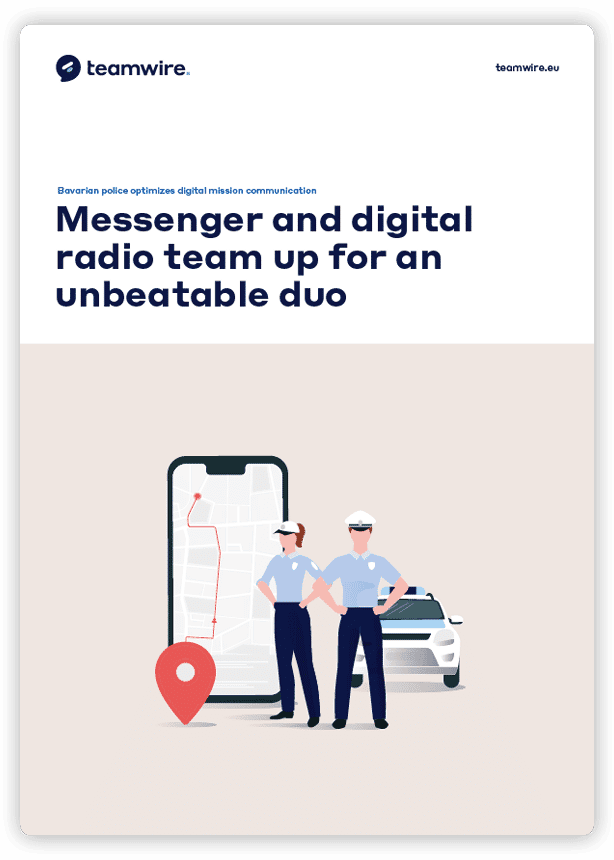Emergency Communication: Remain Capable of Acting
Rapid emergency communication ensures your capability to act and collaborate even in exceptional circumstances, such as cyberattacks or IT failures:
Real-time communication: reach your employees immediately – without delay Special emergency functions: Alerting, broadcasts, location sharing for optimal crisis coordination Reliable and fail-safe: Safeguard your communication capabilities, even if your IT fails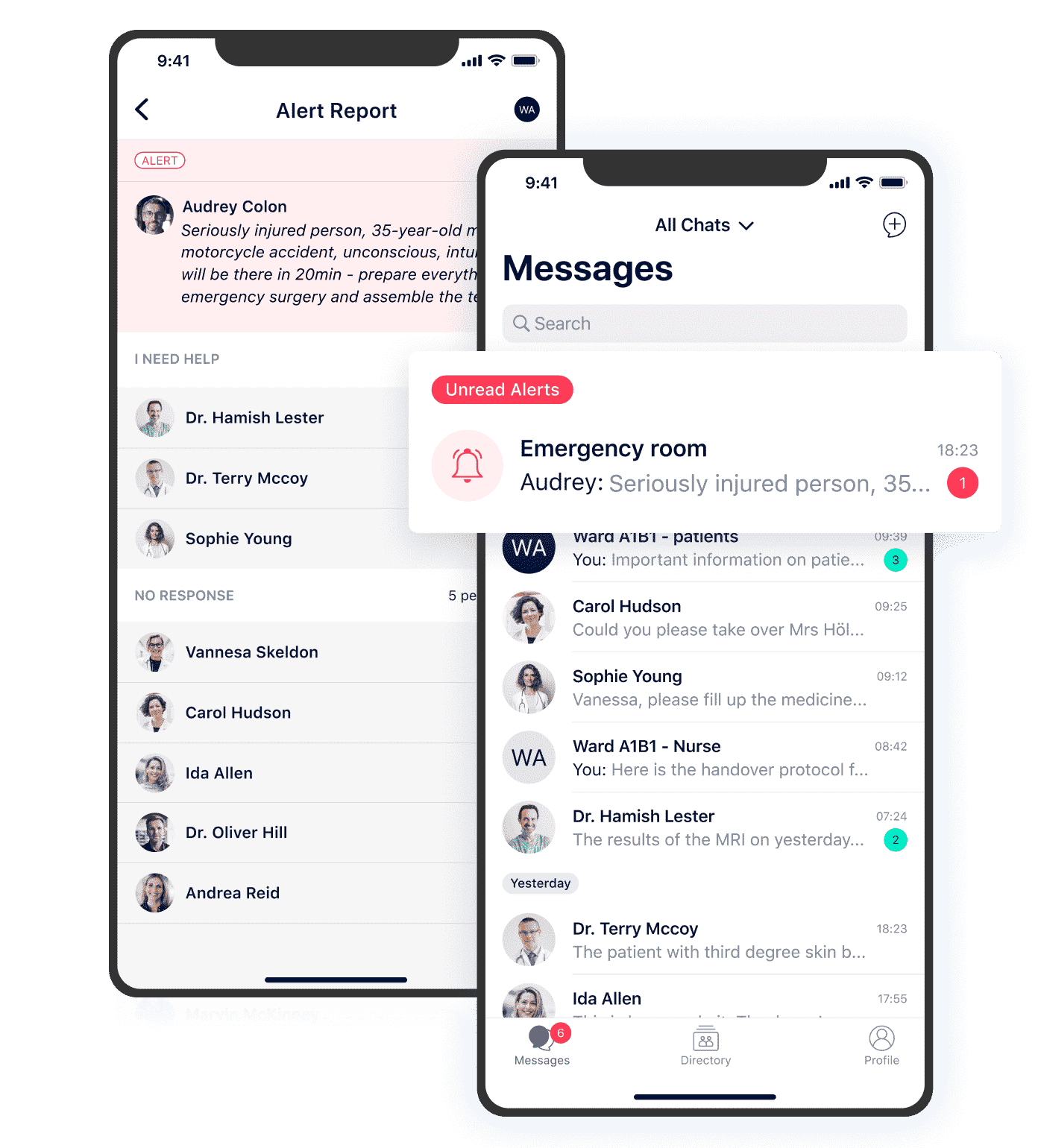
The Foundation of Emergency and Crisis Communication

Real-Time Communication

Fail-Safety

Emergency Features
Benefit from Smooth Emergency Communication and Full Ability to Act at All Times
The speed of communication is the critical factor in how well a crisis or emergency can be managed.
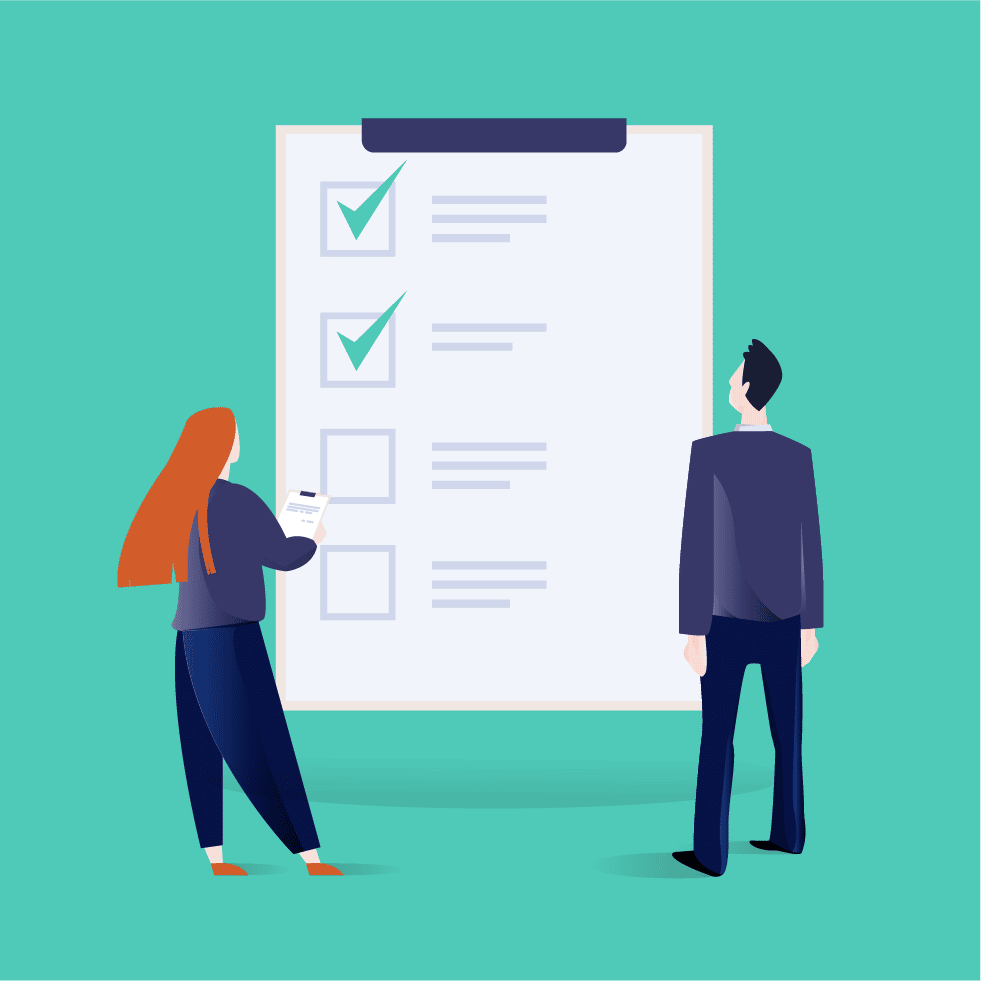
Numerous Emergency and Crisis Scenarios Threaten Companies
The ability to prepare for emergencies and crises is essential these days. There are numerous scenarios in which teams need to act quickly, inform the entire organization about an emergency and minimize damage to the company.
Typical scenarios:
- Hacker attacks and cybersecurity incidents
- Failure of the primary IT infrastructure (e.g. Office365)
- Accidents and emergencies
- Threat situations and attacks
- Environmental disasters and extreme weather conditions
- Supply bottlenecks and production stoppages
- Strike by the workforce
Conventional Communication Tools are Unsuitable for Emergency and Crisis Scenarios
Widespread communication solutions such as Microsoft Teams or Slack keep breaking down. Due to geopolitical tensions, you shouldn’t be dependent on US cloud tools, either. Consumer apps such as WhatsApp and Signal only reach part of the workforce, meaning you can’t coordinate well and lose valuable time in a crisis. What all tools have in common is that they lack important functions for emergency and crisis communication (e.g. alerting).
It is not for nothing that guidelines such as NIS-2 require companies and authorities to set up secure emergency communication systems. Teamwire is a fast, secure, and intuitive communication app that ensures the ability to act and full collaboration at all times.
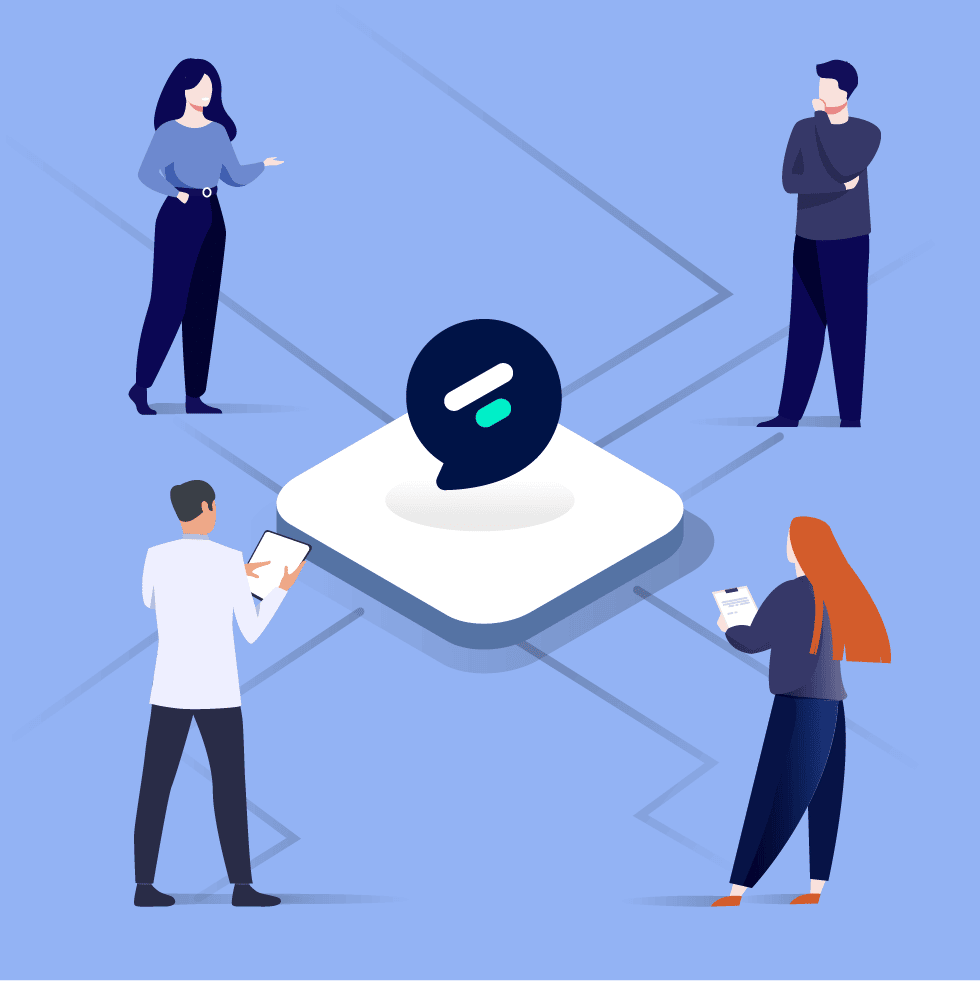
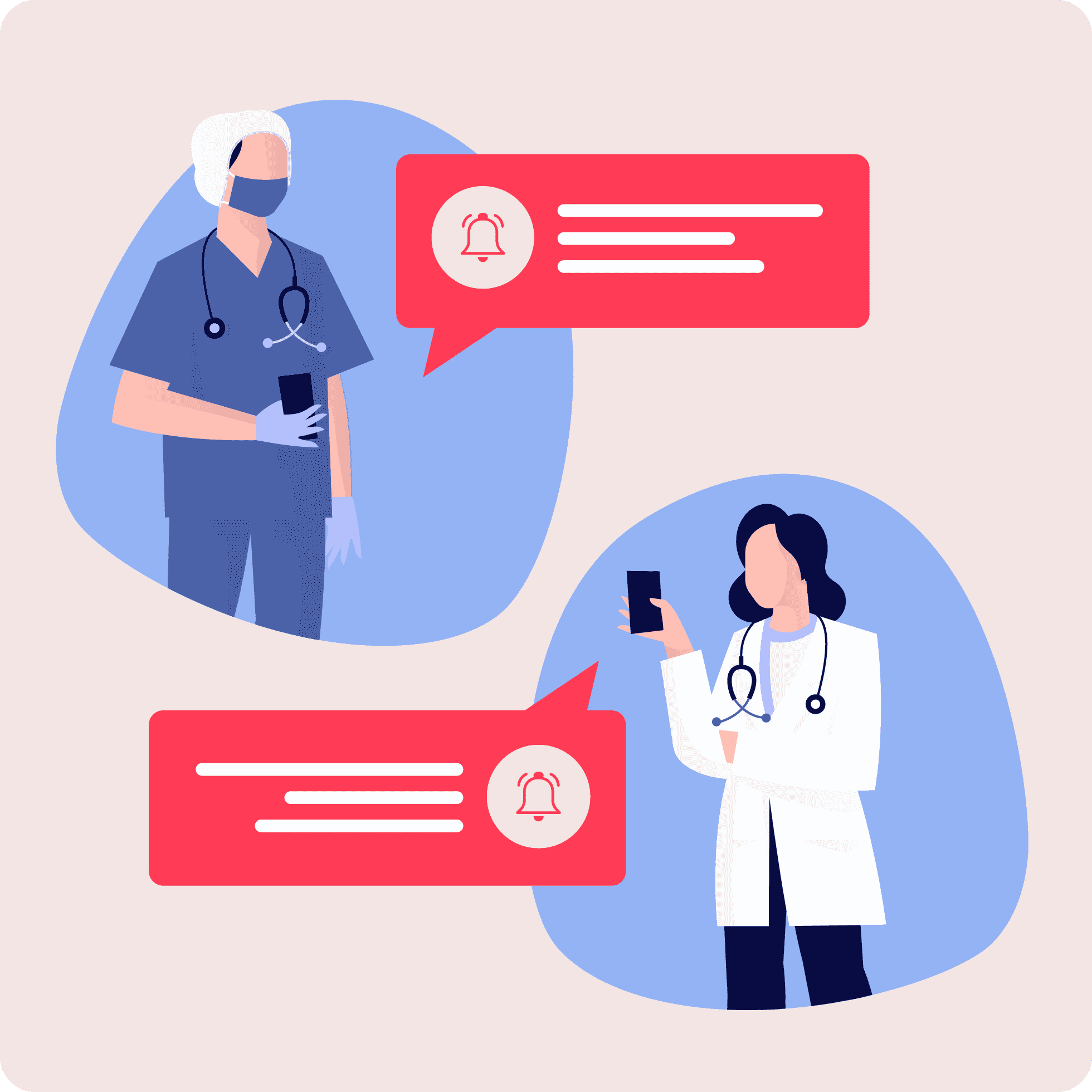
Teamwire Connects Employees in Emergency and Crisis In No Time
Teamwire enables teams, departments, locations, or entire organizations to communicate with each other in real-time and without restrictions during an emergency. As the cell phone and PC are the most commonly used devices in a crisis situation, Teamwire offers the best possible exchange via chat, voice, and video communication with all those affected – before, during, and after an emergency.
Teamwire also provides all emergency functions in a simple, intuitive and familiar app. This helps employees to focus on the essentials during an emergency and quickly initiate all the necessary steps.
Typical Use Cases of a Messenger in Emergency Scenarios
- Generate attention for an emergency with the alert
- Sharing emergency documents and action guidelines via messenger
- Direct contact with emergency teams via distribution lists
- Quick exchange and feedback in group chats
- (Live) images and videos of locations for the crisis team
- Coordination of employees with (live) locations
- Assessment of the situation by the crisis team in video conferences
- Up-to-date information for the workforce via broadcasts
- Coordinate and monitor communication and operational actions

Special Functions for Crisis and Emergency-Oriented Messaging
Reviews from Our Customers
Individually Configurable. Suitable for Your Industry.