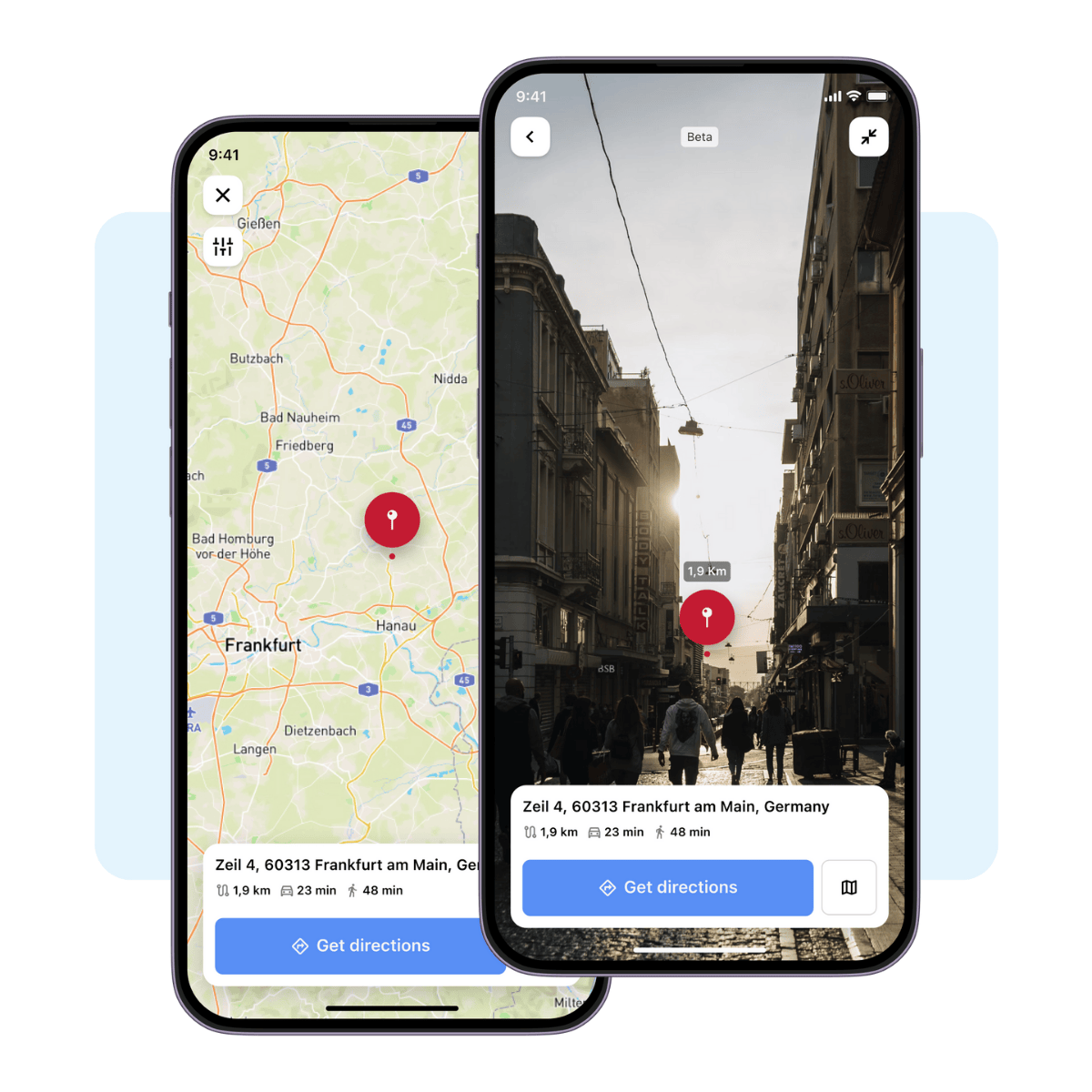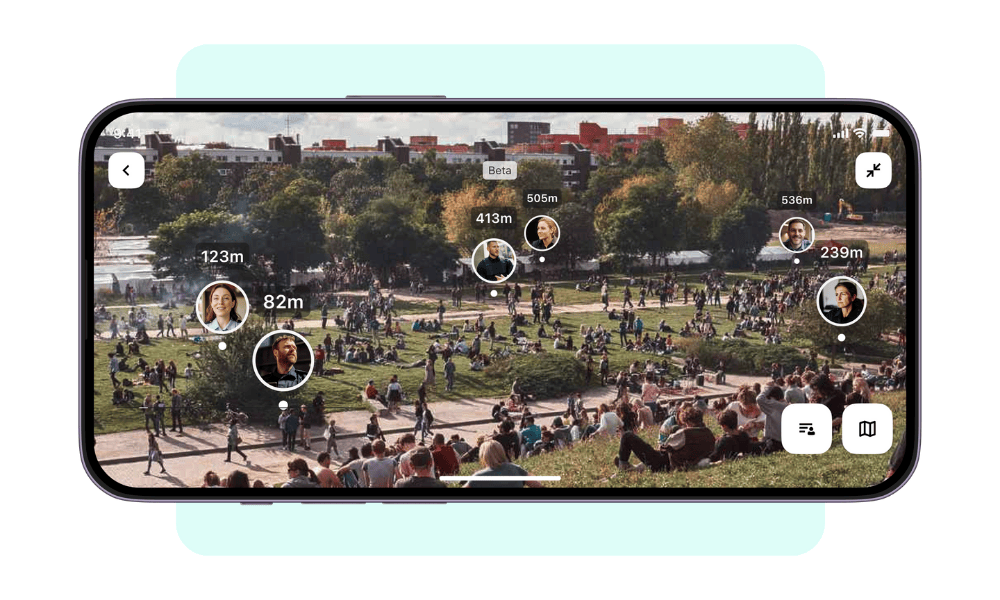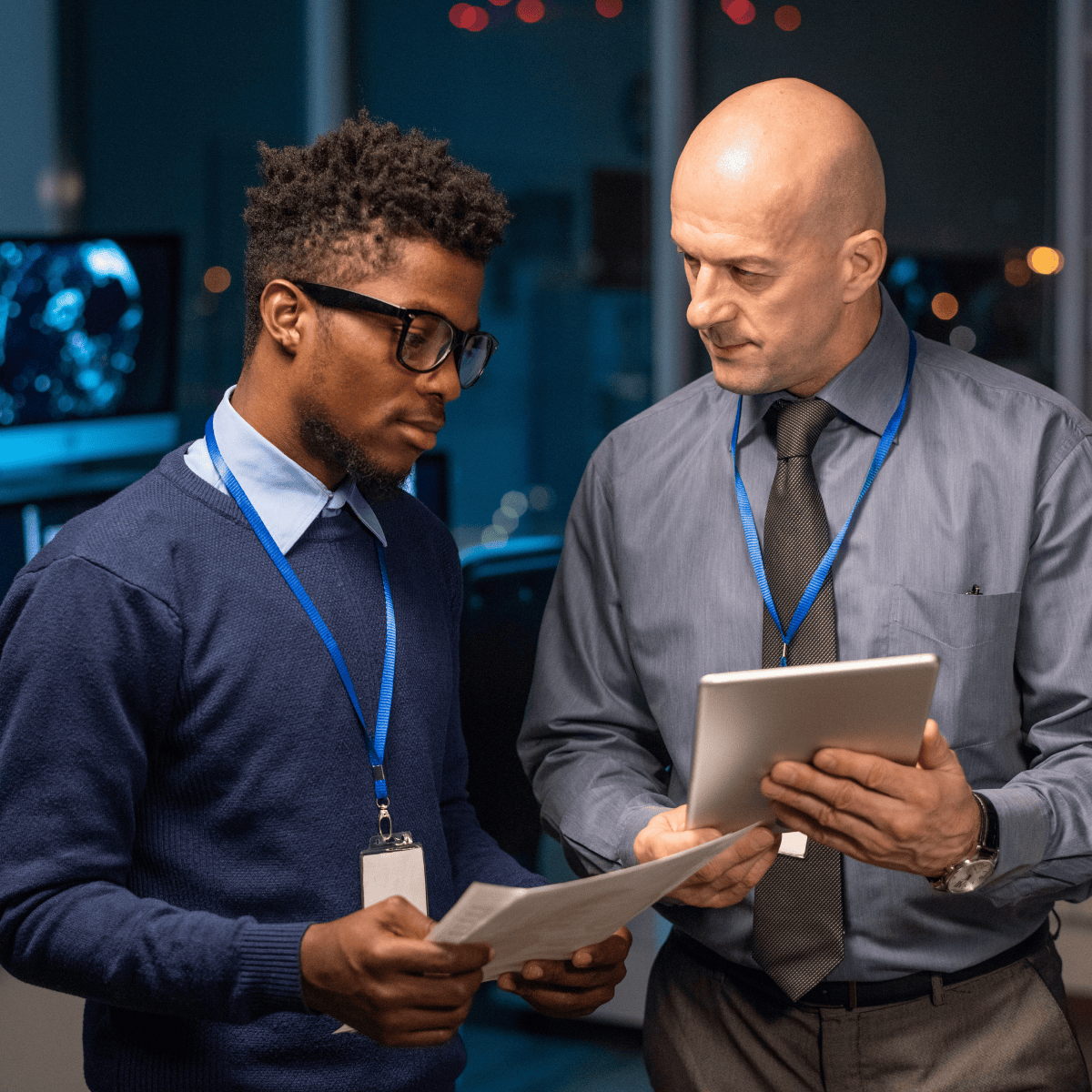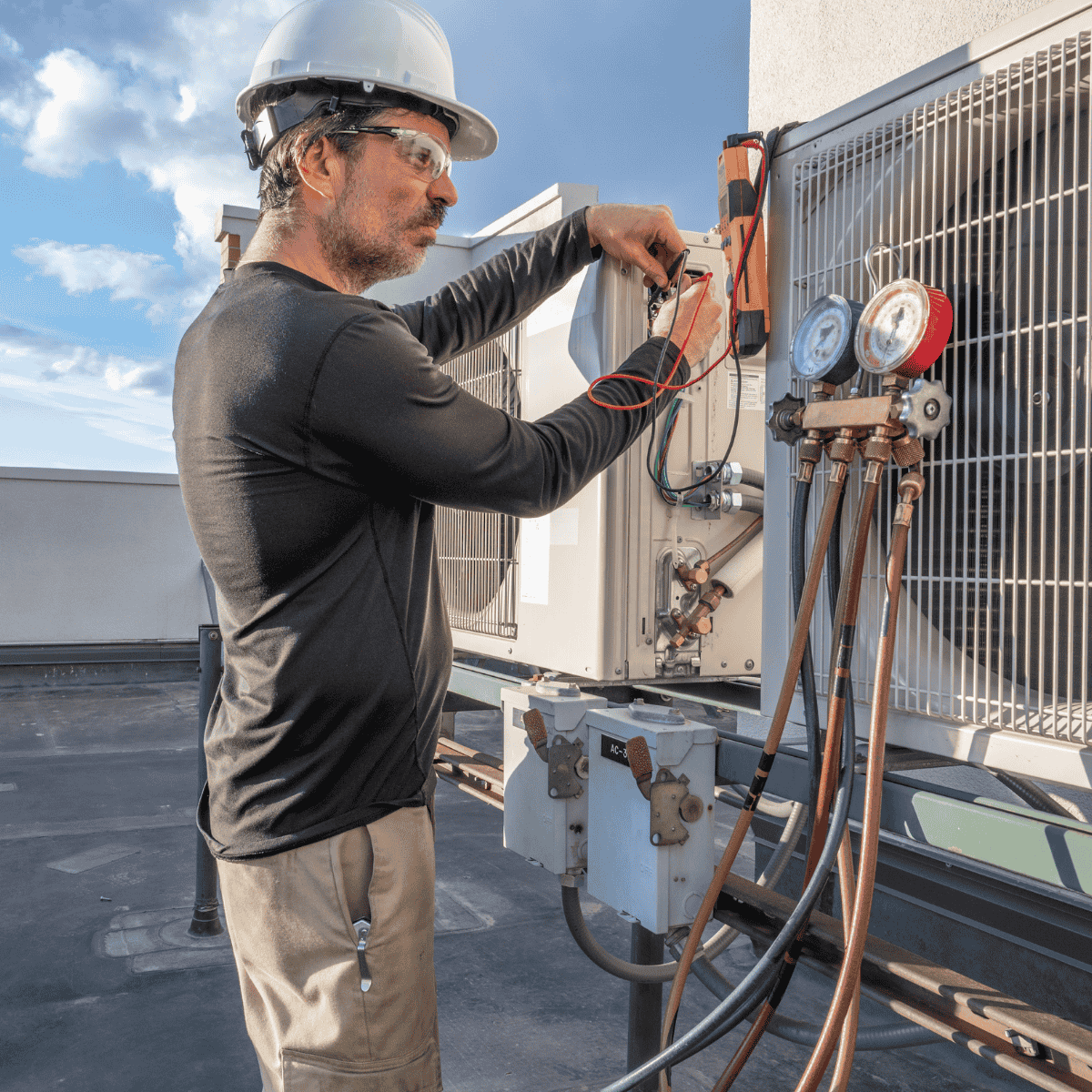When virtual pins save lives
Imagine you are standing in the middle of a confusing operational area. Dozens of emergency personnel are spread across the region, but all you can see on the map are dots. What if you could see directly through your smartphone camera where your colleagues are – in real time, in 3D, on your display?
This is precisely what augmented reality (AR) makes possible. What was long considered a futuristic technology for gaming or marketing is now becoming a mission-critical tool and part of the Teamwire app for iOS.
What is augmented reality?
Augmented reality (AR) refers to the computer-aided expansion of the real world with digital elements such as text, graphics, images, videos, or 3D animations.
This digital information is superimposed in real time on the image of reality, which is recorded by a camera on a smartphone, tablet, or special AR glasses, for example.
The real environment remains visible and is only supplemented by virtual content, unlike virtual reality (VR), where users are completely immersed in an artificial world and the real environment is hidden.
It is precisely this technology that is now finding its way into professional operational communication.
How does augmented reality work?
An AR-enabled device (e.g., smartphone, tablet, AR glasses) captures the real environment with sensors and cameras. The AR software analyzes the environment and inserts digital information, such as objects or instructions, into the live image with pinpoint accuracy.
Thus, users experience an overlay of real and virtual elements, usually visual but can also be auditory or haptic.
Examples of augmented reality
AR is often used in entertainment, education, industry, marketing, and navigation.
Here are a few examples:
- Games such as Pokémon Go, in which virtual figures are superimposed on the real environment.
- Furnishing apps that allow furniture to be placed virtually in your living room.
- AR glasses that show warehouse workers which shelf a part they are looking for is on or provide mechanics with additional information on components.