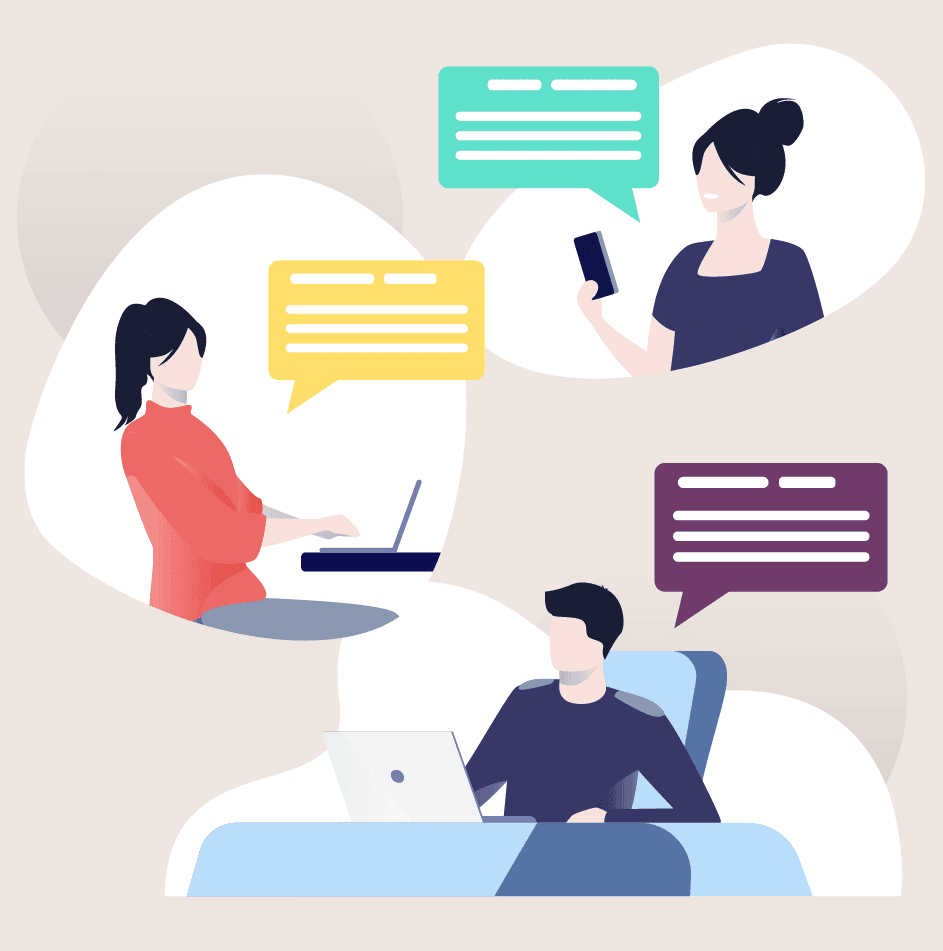Teamwire now enables employees to quickly create large group chats based on all kind of combinations of contacts, managed groups and user groups, and makes inviting multiple users to chats much easier.
Combinations of Managed Groups, User Groups and Contacts
It has already been possible to easily start a large group chat by selecting a managed group. The new feature of Teamwire now allows all kind of combinations when creating a new chat: Single contacts, managed groups as well as user groups can be quickly combined to start a new group chat with just a few clicks. This saves the user significant time when setting up a large group chat, and gives full independency from the managed groups defined by the IT administrator or imported from the AD/LDAP. The new combinations feature is especially important for use cases of enterprises and public authorities, where new large group chats need to be frequently created (e.g. for a new topic, support case, project, mission, company update, etc.) and time savings are important.
Easy Adding of Multiple Contacts and Groups to Existing Chats
Until now it has been possible in Teamwire to add and remove single contacts to an existing group chat. With the new release Teamwire now allows to add multiple contacts to an on-going chat. This feature accelerates the process of adding users to an existing group chat. However, we have taken adding chat members to the next level: A user can now add a complete group to a chat. For example, a user could add the whole marketing team to a sales chat where questions regarding the planning of a conference arise, or the engineering could invite a whole support group to discuss open tickets. The new group adding feature works for all groups in Teamwire – managed groups as well as user groups – and greatly increases the usability.
User Groups Synced across Devices
The user groups are kind of distribution lists, that are created by the user on the device. Like managed groups, user groups can be used to quickly start large group chats with a few clicks. With the new release Teamwire now synchronizes the user groups across all the devices of a user, in order to make them available at anytime.
If you have questions regarding these new features or would like to have more information on use cases for large group chats, please contact us.