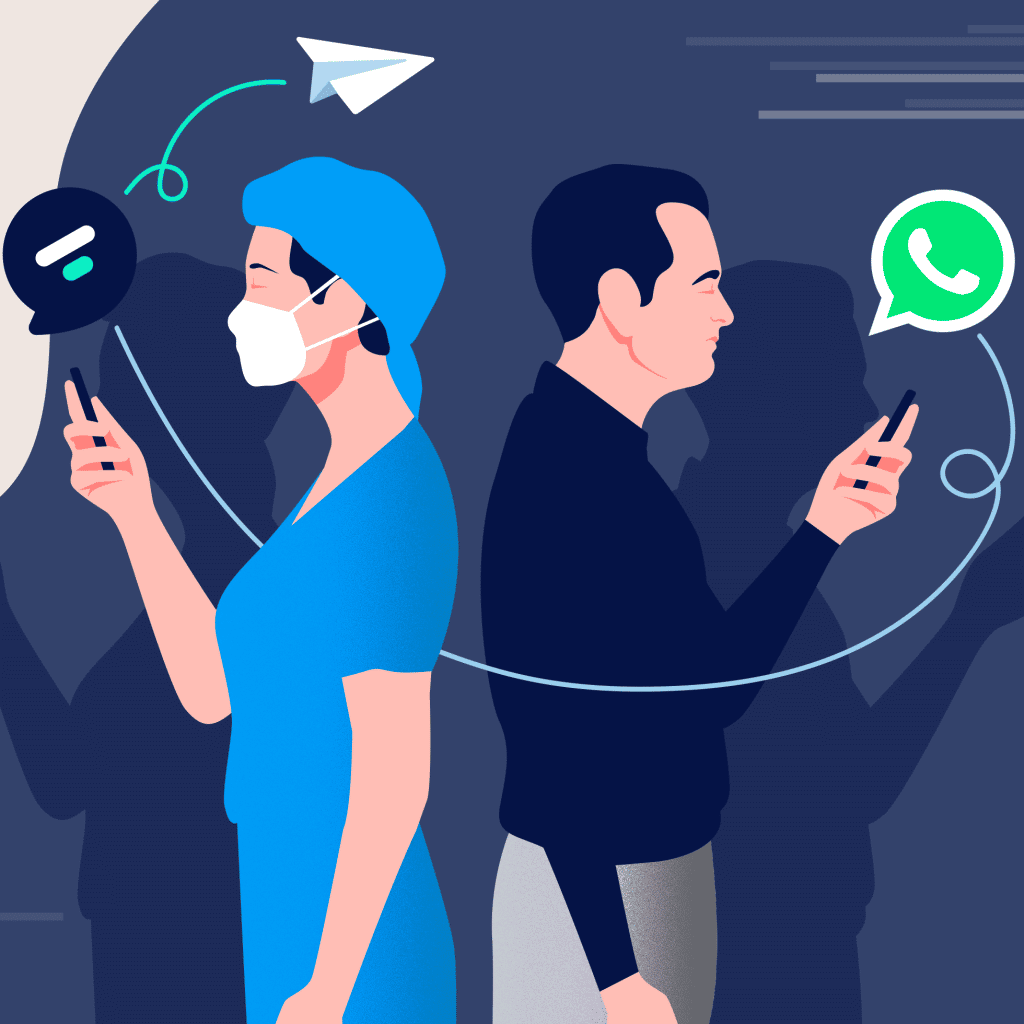Probably the most used consumer messaging provider is WhatsApp, a global leader in simple and reliable instant messaging. With its product extension WhatsApp for Business, the messaging service provider wants to enable consumers to discover, communicate and transact with businesses.
Exactly at this stage, Teamwire is able to connect with WhatsApp
Teamwire is a business messaging app focusing on sovereign internal communication and providing a fast and effortless collaboration experience across an organization in order to accelerate business productivity and efficiency. However, most enterprises need to communicate with partners, suppliers and customers. Especially for customer service and sales to end clients this is a relevant topic. It’s important to foster an engaged and continuing relationship by offering a simple and conditioned external communication path to them.
Teamwire‘s WhatsApp for Business integration allows WhatsApp end users to connect with selected teams of an organization that use Teamwire in real-time. The connection of Teamwire to WhatsApp improves ease of use, accelerates the external communication and solves all data protection issues, that enterprises normally encounter with the use of WhatsApp.
How it works
Let’s take customer service as one possible scenario. An enterprise will be equipped by a WhatsApp for Business phone number. This number will be published on the company’s website. A customer who requires support can open WhatsApp and simply send a message to this WhatsApp for Business phone number.
We connect secure enterprise and consumer instant messaging.
Via Teamwire’s integration the message will be forwarded to a selected group of recipients – in this case the customer service team. These recipients receive the customer’s message in real-time directly in Teamwire and can reply immediately. The reply message then will be sent back from Teamwire to the WhatsApp user, who again instantly receives this answer.
The benefits
Teamwire has created a state-of-the-art connection between internal and external communication channels to maximize ease of use and speed in conversational exchange for both parties, internal employees and external end clients.
Benefits for end clients: no registration needed, no change to another service and no download of another app needed. The most simple and intuitive user experience.
Benefits for organizations: secure real-time communication with external WhatsApp users. Usually WhatsApp for Business messages are collected in some web interface or inbox. That means a selected group of employees needs to check this inbox and must to be online regularly. With the Teamwire integration, the selected group of recipients receives messages from WhatsApp users instantly via push notifications in their Teamwire app and can answer straight away. On top, the selected group of people can access Teamwire from any device – mobile, tablet and desktop – anywhere, anytime, in any event.
Data Protection issue solved: The connection between Teamwire and WhatsApp for Business solves data protection issues, which organizations normally face when using WhatsApp. Teamwire provides complete data sovereignty and full GDPR compliance. That means NO address books of the organization are uploaded to WhatsApp/Facebook and NO meta data analysis take place. Furthermore, all data is stored in the data center of choice of the enterprise (German cloud, private cloud or on-premise). And for audit purposes, there would be even a secure messaging archive, that documents the communication with external WhatsApp users.
The scenarios are manifold
There are numerous scenarios for specific departments, sectors and industries.
Customer Service:
– A prospect can easily communicate with the sales team for information requests
– A customer can solve support questions with the customer service
– A citizen can directly ask questions to the citizen service team of a public authority
Public Safety:
– A mother can share information of her missing child with the police
– A person in an emergency can send her whereabouts and medical details to the ambulance
Healthcare:
– A patient can directly communicate with her ward in the hospital
Potential use cases
Scenarios can be quickly turned into use cases. In this blog article, we will give you two use cases, for administrations and for care institutions:
County or city government use case:
- The city or district administration works internally on Teamwire.
- Example for road traffic office: The citizen communicates via WhatsApp and needs information about which documents are necessary for the registration of a motor vehicle.
- Example for residents’ registration office: Citizen owns WhatsApp and needs information which documents are necessary for renewal of ID card.
- On the website of the road traffic office, a WhatsApp for Business phone number is stored under Service. The citizen writes a message from his private WhatsApp account to the stored WhatsApp for Business phone number.
- The team of the road traffic office receives this WhatsApp message on Teamwire and can answer the citizen via per Teamwire.
- The citizen receives a normal WhatsApp message with all the requested information.
Caring institution – example nursing and retirement home:
- The nursing/retirement home operates on Teamwire.
- A family member of a nursing home resident communicates via WhatsApp and needs information on visitor regulations for the nursing/retirement home.
- A WhatsApp for Business phone number is stored on the nursing/elderly home’s website. The family member writes a message from his private WhatsApp account to the stored WhatsApp for Business phone number.
- The team of the nursing/retirement home (home management) receives this WhatsApp message on Teamwire and can send the family member the information via Teamwire.
- The family member receives a normal WhatsApp message with all the requested information.
Contact us for more information
If you would like to learn more about the WhatsApp for Business integration, the possibilities for external communication and Teamwire, please contact us and ask for a demo.