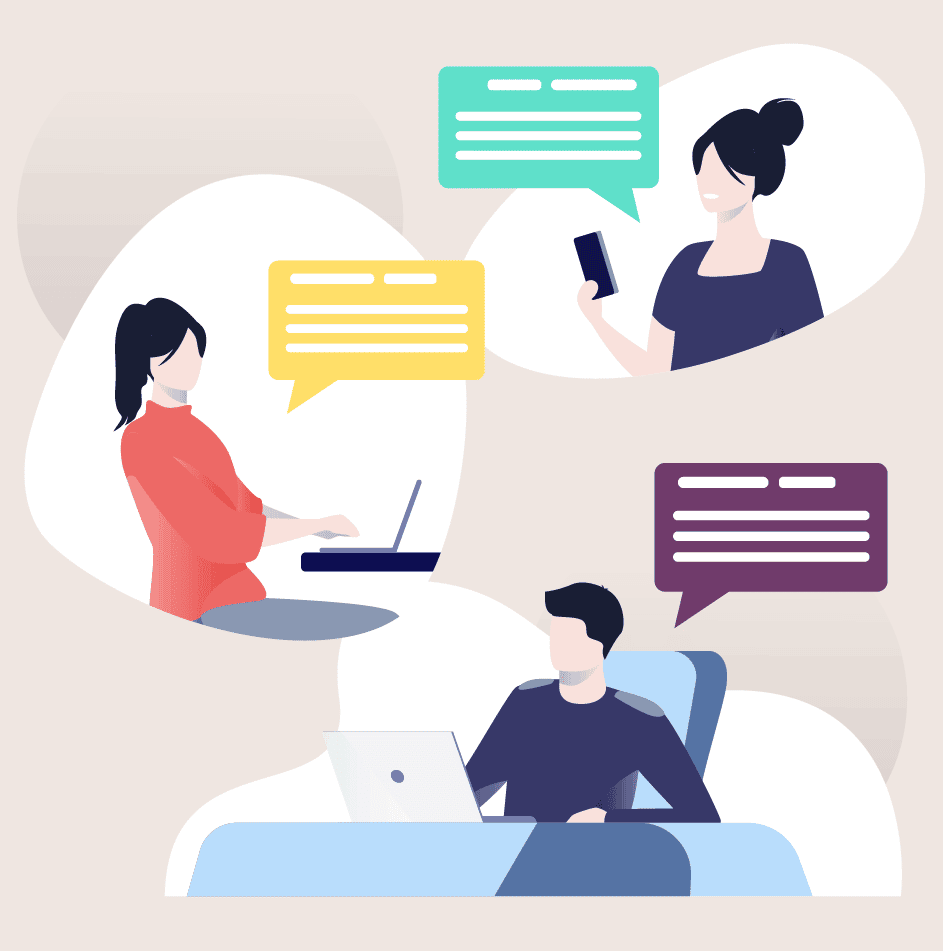Definition: What Is “Netiquette” and Where Does the Term Come From?
Netiquette explains rules of conduct for a good, respectful, and appropriate tone in communication. It is primarily about communication on the Internet, and the rules should be considered above all for collaboration in the professional world. These are not mandatory or statutory rules but recommended communication etiquette. For this reason, netiquette is also called etiquette for the internet.
Why Is a Netiquette Important for a Messenger?
So that a business messenger supports your organization in the best possible way with communication, coordination, and collaboration in all areas of application relevant to your employees, some communication rules are usually of advantage – the netiquette. Such communication rules also exist in a similar form for other channels of daily internal communication, such as e-mail, telephone, personal conversations, etc. Especially with a business messenger, netiquette helps to communicate more effectively and efficiently and to work together more successfully.
How Do You Communicate Properly? The 25 Golden Rules of Messenger Netiquette.

Formulating Messages
1. Keep Messages Short and to the Point
Concise sentences are the be-all and end-all of messenger netiquette. If the information cannot be conveyed in a few sentences, a voice message or video call is recommended. If there is a lot of information, you should consider using alternative media Sending a lot of information in a text message is not only annoying for the recipient, but also defeats the purpose of concise communication.
2. Reply in Full
Some people have the habit of sending every word or half-sentence of a text message individually. For the recipient, this means a lot of consecutive beeps, which can rightly be annoying. It is better to send whole sentences and structure information using paragraphs.
3. Stay Professional
Since Messenger is used for professional communication here, it should be remembered that every text sent reflects one’s own professionalism. When making initial contact, it is therefore also advisable to briefly introduce yourself in one sentence. Capital letters or bold text are generally out of place. Exaggerated punctuation such as “???!” and “!!!” should also be avoided This is because it would imply that a message is being shouted or given undue importance.
4. Use Emojis 😀
Emoticons and emojis have become established in messengers and everyone knows and uses them. Emoticons also have their place in the professional use of a messenger and can support communication and collaboration In some cases, emoticons can also lighten up communication and contribute to a positive mood. However, messenger netiquette recommends using emoticons in moderation and as a supplement to text. This is because everyone interprets emoticons differently and does not necessarily know all the emoticons, so this can also lead to confusion.
5. Pay Attention to the Way You Express Yourself
A text message can only be read and cannot be supported by gestures or facial expressions. The more precise the expression, the clearer the communication. For example, sarcasm or harsh words are usually not recommended because they can be misunderstood and lead to misinterpretation. It is therefore advisable to use neutral wording and good expression.
6. Be Sure to Proofread
Text messages may be a quick way to reply, but you should always check your grammar and spelling. You should also regularly check your autocorrect. If you are unsure about any of this, you can use some free add-ons and tools available, such as:
If you don’t want to install any additional tools, you can also use the spelling and grammar checkers in your word processing program or browser. These programs often have built-in features that can help you quickly and easily check your messages.
7. Avoid Multiple Messages
Nothing is more annoying than having a train of thought interrupted by multiple messages. Please summarize your thoughts in a single message. This ensures that the person you are talking to does not constantly receive notifications and can keep track of what is going on.
8. End the Dialog Politely and Clearly
Once the topic of discussion has been dealt with, it is advisable to end the conversation with a thank you or a promise to report back soon.
Timing and Speed

9. Respond Promptly
Often, there are unconscious “rankings” in our heads about how quickly colleagues respond to a particular communication channel. If you receive a message in Messenger, you should reply promptly. This is because the chosen communication channel implies that the sender wants a quick response and direct exchange. If a prompt response was not possible, you should perhaps briefly apologize for this in your reply.
10. Write at Reasonable Times
Despite flexible working hours, messenger netiquette recommends sending text messages during official working hours. This is because for some people, receiving messages late at night or very early in the morning can be a real turn-off. Sometimes, hints about priority, such as “not urgent but important,” can help to avoid unnecessary pressure.
11. Be Patient
There may always be situations in which the other person cannot respond immediately – even though the message has already been received and read. Following up is of course allowed, but depending on the urgency, you should wait two to three hours.
12. Notifications and Quiet Times
Respect your colleagues’ quiet times, especially if they work in different time zones. Use notification settings to avoid being disturbed when you need to concentrate on a task.
Use of Group Chats and Additional Tools
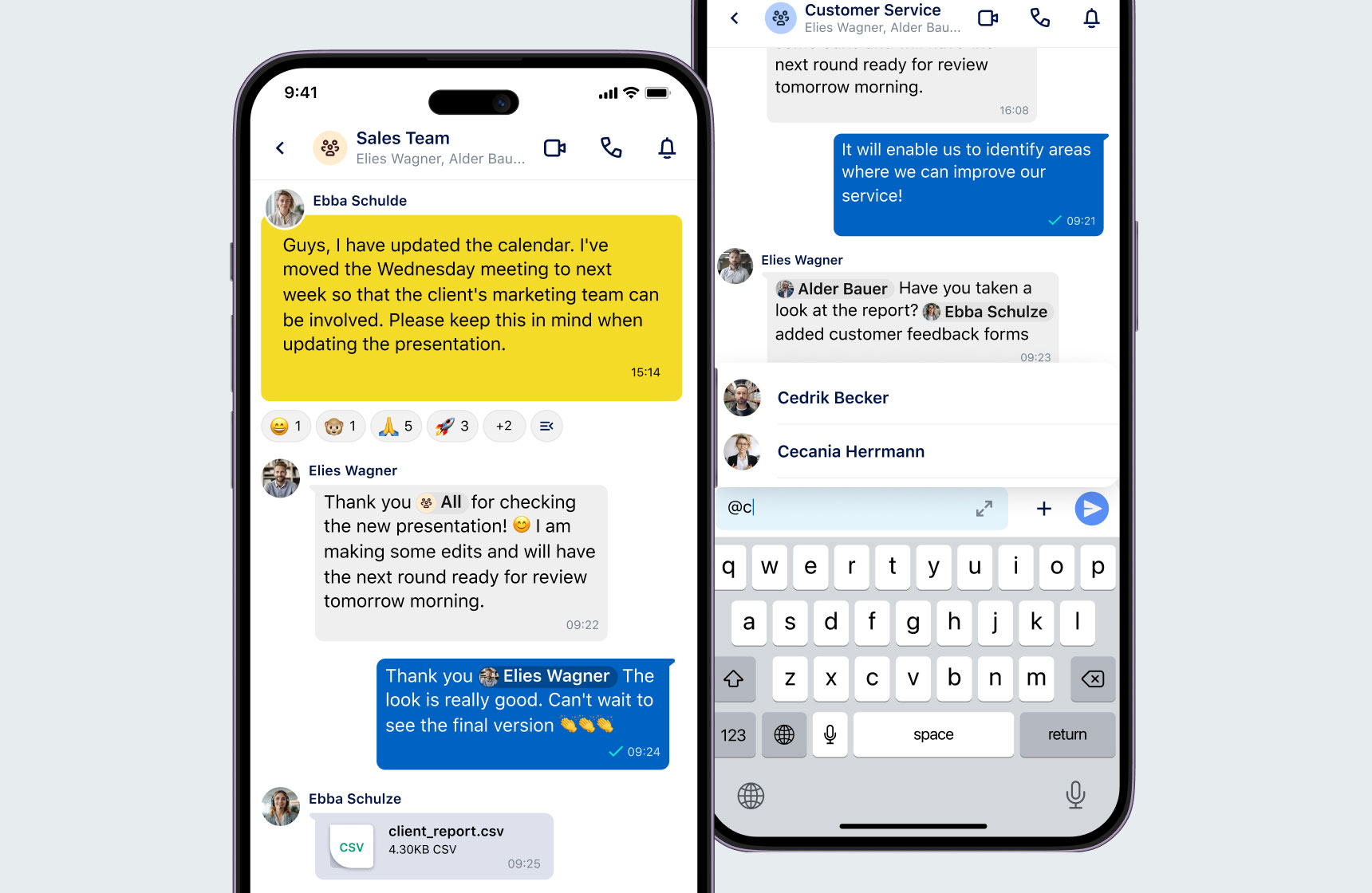
13. Use Group Chats Sensibly
Group chats act as a central communication environment so that employees can exchange information directly and from any location. Sometimes the entire department or all members of a team are stored in the chats. Basically, you should ask yourself whether messages are relevant for all participants in a group chat or whether they would be better communicated in a smaller group. It may also be important to separate work and leisure-oriented communication. Chain messages, votes on events, silly videos, etc. should be shared in a separate group chat.
14. Use of File Attachments and Links
Attachments and links should always be described and clearly labeled so that the recipient knows what they are. Avoid simply sending large files without warning.
15. Contributing to the Community
In group chats, all members should be activated by asking questions and creating an open atmosphere for the exchange of ideas. Passive users could be encouraged to actively participate.
Security and Confidentiality

16. Maintain Confidentiality
Be careful to share confidential information only with the right people and use secure communication channels. Sensitive data should never be shared in public or large group chats.
17. Mark Priority and Urgency
To help recipients better understand the importance of the message, it can be helpful to communicate the priority and urgency.
18. Choose an Appropriate Profile Picture
The profile picture should match the organization and personality. A serious photo or – quite simply – the employee’s initials are a good choice here. However, depending on the corporate culture, profile pictures such as those used in social networks (Facebook, X (formerly Twitter), Instagram, etc.) can also be suitable.
19. Keep Software and Apps Up to Date
Make sure you use the latest versions of the Messenger software to avoid security vulnerabilities and to take advantage of new features.
20. Use Privacy Settings
Make optimal use of Messenger’s privacy settings. Make sure that personal data is only accessible to those who need it.
21. Be Aware of Phishing and Fraud Attempts
Be alert to suspicious messages and links. Never disclose personal or sensitive information upon request without verification.
Respectful Interaction and Feedback

22. Respectful Tone
Even when discussions and disagreements arise, the tone should always remain respectful and courteous. Especially in written exchanges, emotions can easily be misunderstood.
23. Avoiding Multitasking
Multitasking during messenger communication can lead to misunderstandings and missed details. If possible, focus entirely on the conversation.
24. Regular Feedback Rounds
Organize regular feedback rounds within the team to evaluate messenger communication and discuss suggestions for improvement.
Tips and Checklists
25. Communication Checklist
Create a checklist of the most important points to review before sending a message (e.g., spelling, clarity, target audience).
Conclusion
By internalizing this expanded Messenger Netiquette and its 25 basic rules, you will be able to better exploit the full potential of a business messenger in internal communication and collaboration. Through clear and professional communication, not only are misunderstandings minimized, but efficiency and productivity are increased.
You can download the short version of this checklist here free of charge.
Find out how a business messenger like Teamwire can help improve communication in your company and what benefits it offers in this free guide.