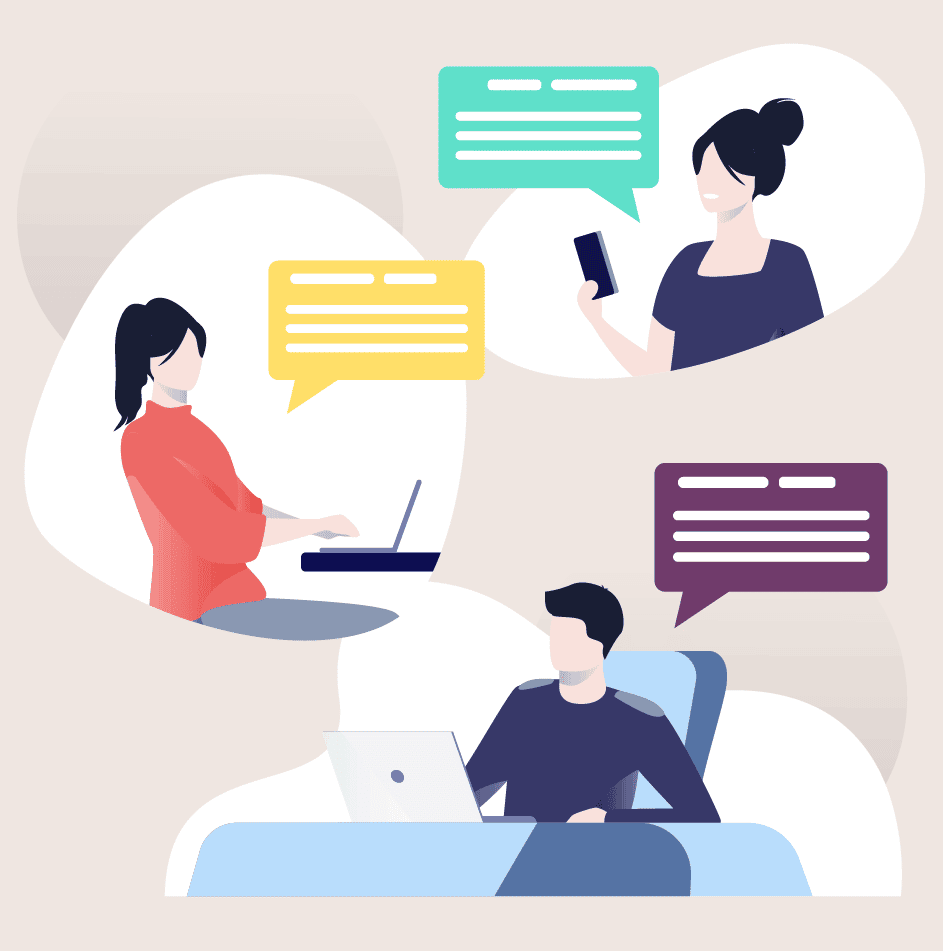All in all, enterprises with new Managed Groups and Managed Chats can improve productivity, simplify administration and increase security.
Management via the Teamwire administration portal
Through the administration portal of Teamwire the Managed Groups are created centrally. The Managed Groups can either be created directly in Teamwire’s administration portal or imported from an LDAP/AD directory or synchronized continuously. This makes it possible to easily take over already created groups for teams, projects or business units in Teamwire.
The Managed Groups created in the administration portal are automatically synchronized to the users’ devices and updated regularly. The Managed Groups then serve as distribution lists, which allow users to start new group chats easily and quickly on different topics. For example, users could use the Managed Group “Marketing”, which contains all the members of the marketing team, to create a new group chat on “CEBIT 2018 Planning”.
The creation of group chats
A group chat created with a Managed Group is a Managed Chat, that is managed centrally by the IT administrators. Members of a Managed Chat can not leave this group chat themselves. Also users can not independently add additional members. Only an IT administrator can add or remove members.
When an IT administrator adds a user to a Managed Group, this user is also added to all related Managed Chats. And when an IT administrator deletes a user from a Managed Group, that user is also removed from all related Managed Chats. This ensures that important information reaches all relevant people and, if necessary, protects confidential information (for example when an employee leaves the company or changes to another role/team/unit).
The Managed Groups and their associated Managed Chats have basically no size restrictions. That means the number of members in such a group chat is unlimited and can be large. However, we would recommend enterprises not to create Managed Groups with more than 250 members, because as a general rule the communication is no longer efficient or easy to follow in larger group chats.
Of course there are still the previous group chats in Teamwire. For these “ad-hoc” group chats a user can select the members individually during the creation of the chat, and later manage the chat members by herself. The “ad-hoc” group chats are limited to 50 members and are particularly suitable for temporary or smaller group chats.
The Managed Groups and Managed Chats are indicated in the app by dark grey group icons with white initials. The “ad hoc” group chats still have blue group icons.
Please contact
The new Managed Groups and Managed Chats are now available in all Teamwire apps (for smartphones, tablets and desktops). We welcome feedback and further development proposals. If you have any questions, please contact us.