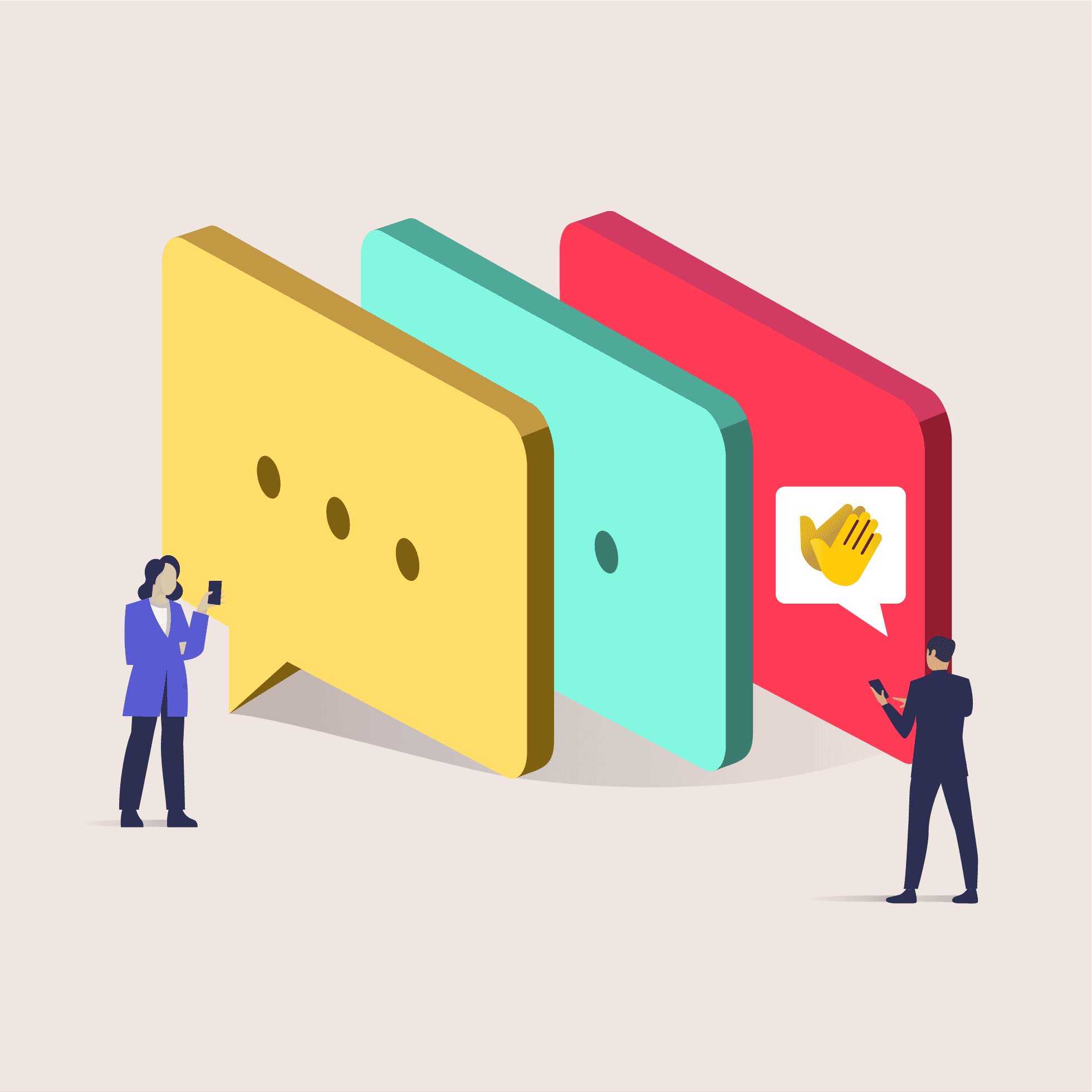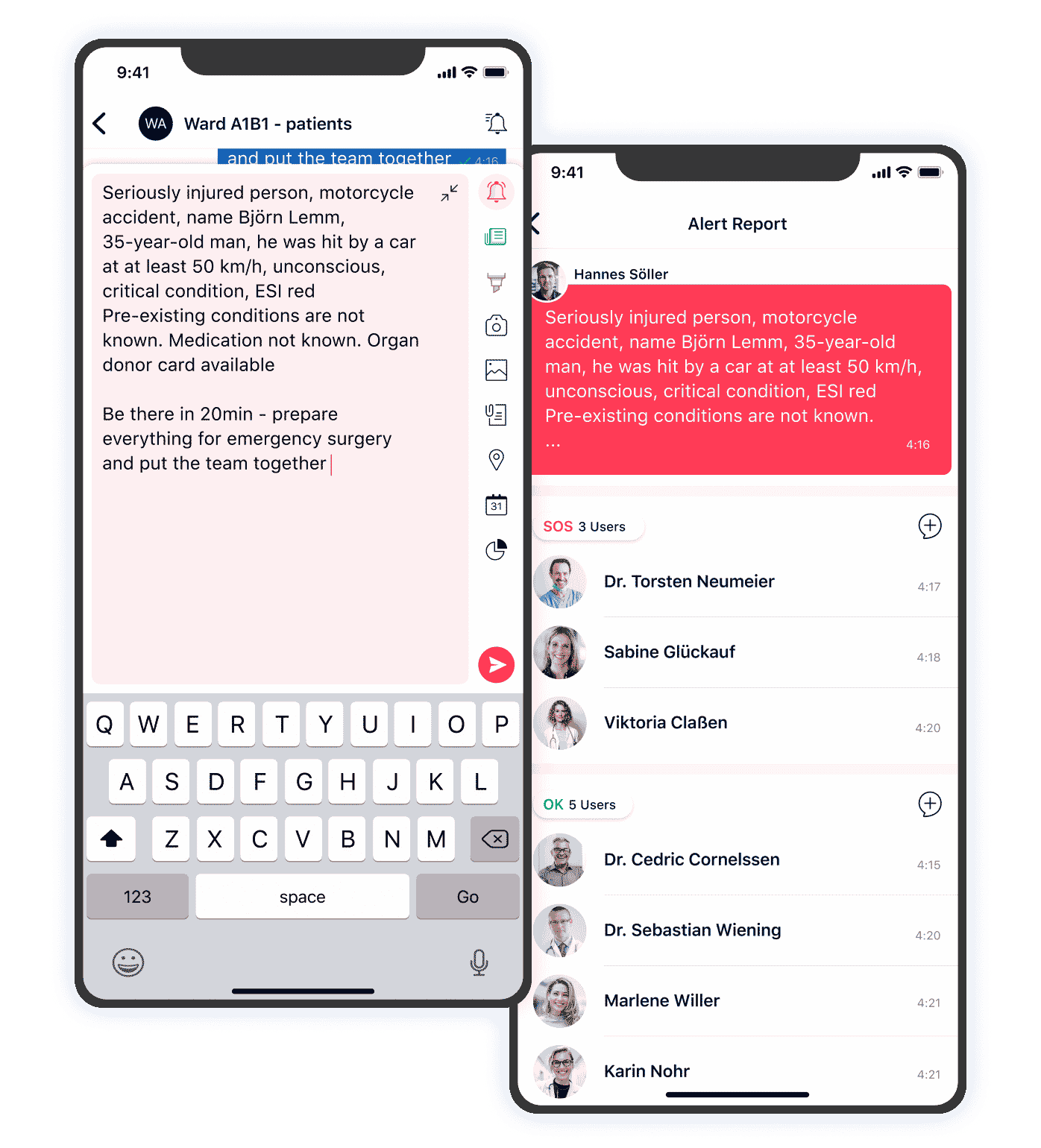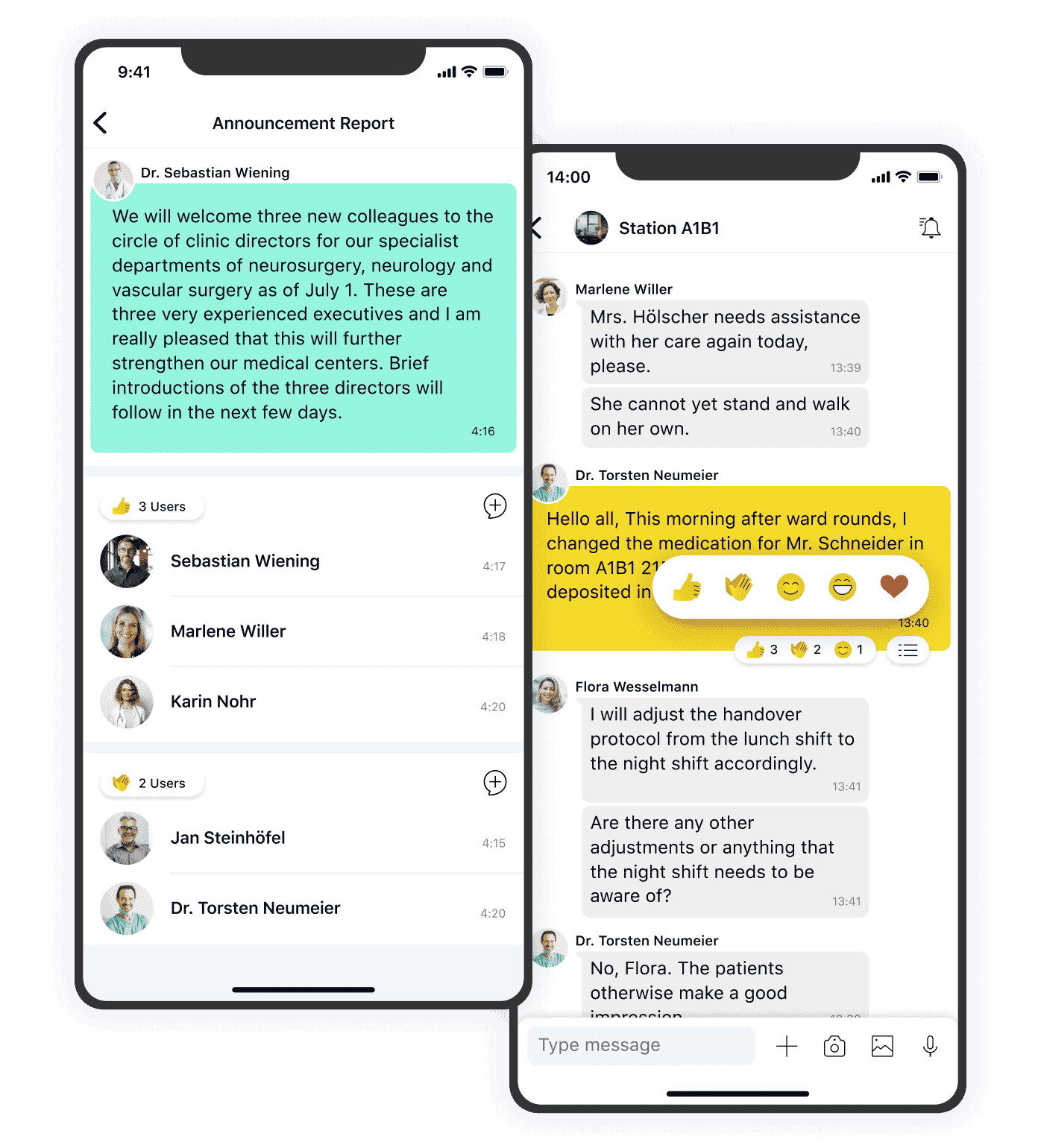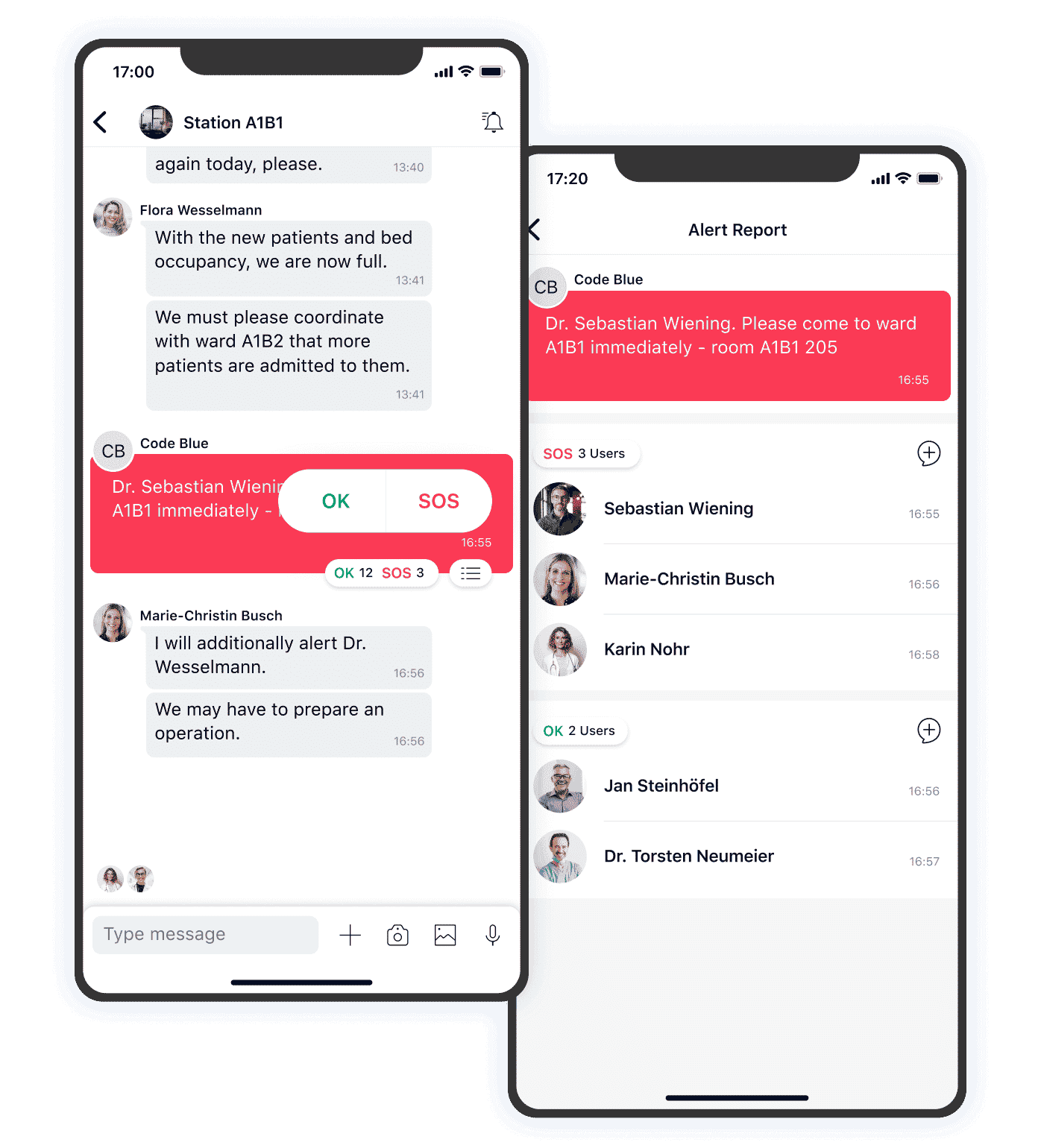Bridge communication gaps by using attention messages
We announced it in our API 15 release as one of the most important new features in Teamwire for 2021: attention messages. We will illustrate how this idea came about, became established in our product, and what the possible use cases are in this blog article.
“Why not just kill two birds with one stone?” is how you can think of the development of Teamwire attention messages. We have always encountered two challenges in customer exchanges: First, engaging mobile workers, and second, finding important messages in a high-volume chat.
The engagement of mobile workers
We don’t want to dwell too much on this topic, but let’s not pretend, COVID-19 and all lockdown phases have made it clear to us that it is important to create unlimited internal communication for all employees. The digital workplace and agile working are no longer long-term business goals, they are an immediate necessity.
We’ve described it in a previous blog article, collaboration tools like Microsoft Teams and Slack often form the communication base for desk workers who currently work remotely, in the home office or in the office from their laptops. But what about mobile workforce engagement? Even before Corona, it was a challenge to integrate frontline workers into internal corporate communications, keep them up to date, and offer them a communication platform for direct exchange.
In comparison to desk workers, mobile workers can usually only be reached via a smartphone. In some cases, however, ongoing communication on the smartphone cannot be tracked continuously due to work activities. Subsequently, when a glance is taken at the smartphone, the volume of new push notifications and messages can be very high. The extent can be comparable to a sales person, who opens the email inbox again after a few hours of meetings. Prioritization is not easy, as it is not possible to directly identify which messages are the most relevant and should be answered as quickly as possible.
Find important information at high message volume
Derived from the first conclusion, we encounter the next challenge. Do you know this problem, also from private messenger use, that you sometimes search for certain messages in chat histories, but just can’t find them because you have exchanged so many text messages so far? Fortunately, there are now solutions such as the search function or star marking, which can make it a little easier to find. But it is still tedious to find the right information directly. Messages within 1:1 chats or group chats could not be distinguished from each other visually until now.
Of course, this very same messenger issue also occurs in corporate communications. The only difference is that in this context, the time factor often plays a decisive role – particularly in the case of time-critical information exchange and specifically in emergency communications.
The evolution of Teamwire alert messages
In industries where emergencies or time-critical escalations occur on a frequent basis – first and foremost security authorities and healthcare organizations – it is very important to enable rapid alerting and an emergency alarm (“Panic Button”) via Messenger. Alerts are highlighted in red, received with a special beep and acknowledged with an “OK” or “SOS”. Read our article “Effective alerting and crisis communication for companies” for a detailed insight into alerting messages.
The alerting function is gaining a great response from users, so we have taken advantage of it and extended it to attention messages. Status messages help all employees interact and participate in corporate events. Fast. Effectively. And reliable.
Implementing the social intranet idea in business messaging
Attention messages are now available in three categories:
1. aLERTS (marked red)
2. announcements (marked green)
3. notes (marked yellow)
Announcements and notes characterize the social exchange approach to internal corporate communications. The goal is to visually highlight significant or important information to all members of a chat. Unlike alerts, however, announcements and notes are not received with a special alert tone, but with a normal push notification.
The two new forms of attention messages can – like alerts before – simply be selected and sent by the user as a special message type. This is possible in any chats and of course also when starting group chats and broadcasts.
Recipients can “comment” on the attention messages using emoticons. An additional reporting function shows which recipients have already received, seen and reacted to the message. Thanks to an additional overview for the attention messages, each user can filter by the three message types and quickly find the information they are looking for.
The advantage of the reports is also that the recipients of the attention message can receive different, further information afterwards. Let’s take the example of alerting: People who have acknowledged the message with “OK” can receive different support than people who have requested help with “SOS”.
Industries that benefit from attention messages
Teamwire’s continuous product development is based on the fundamental pillars of intuitive use, security, and third-party system integration. Our customers often operate in industries with a large share of frontline workers and high security requirements. These include security authorities, healthcare organizations, ministries, public institutions and financial service providers.
Nonetheless, we are experiencing an ever-increasing value of engaging all employees in internal communications. Attention messages promote precisely this vision, which is driven primarily by the HR department or corporate communications. Industries that also clearly benefit are retail and logistics.
Use cases of attention messages
As diverse as the industries are, so are the use cases per attention message type. Attention messages can be relevant for individual group chats, department-specific distribution lists or the entire organization. We would like to give you a brief insight into possible scenarios for alerts, notes and announcements.
Alerts:
Healthcare:
- Patient emergency
- On-call medical emergency
Security Agencies:
- Emergency alert
- Natural disaster
- Terrorist attack
Financial services:
- Fire alarm
- Failure of banking systems
- Burglary or robbery
Retail:
- Incident at cash register
- Theft in the branch
- Maintenance of machines and systems
Logistics:
- Delay of a delivery
- Maintenance of a machine
- Failure in the logistics chain
Cross-industry:
- Failure of IT systems
- Failure of critical infrastructure
- Employee accident
Notes:
Healthcare:
- Sharing important information about patients
- Drug dosage
Security Agencies:
- Information on manhunts and missing persons
Cross-industry:
- Summary of meetings and briefings
- Weekly shift planning
- Shift changeover
- General notes
- Filing of manuals and guidelines
- Sharing a to-do list
Announcements:
In general:
- Announcement of company news
- Announcement of organizational changes
- Announcement of new employees or positions
- Central invitation to employee surveys
- Announcement of new tools/tools/devices
- Announcement of events, functions or celebrations
- Invitation to trainings & workshops incl. registration process
The goal of attention messages is to activate and drive team collaboration across the entire workforce – from frontline workers to desk workers, but also from trainees to C-level managers – and enable optimal interaction and employee engagement.
We are here for you!
Want to learn more about Teamwire status messaging? Then contact us today and book a demo appointment.