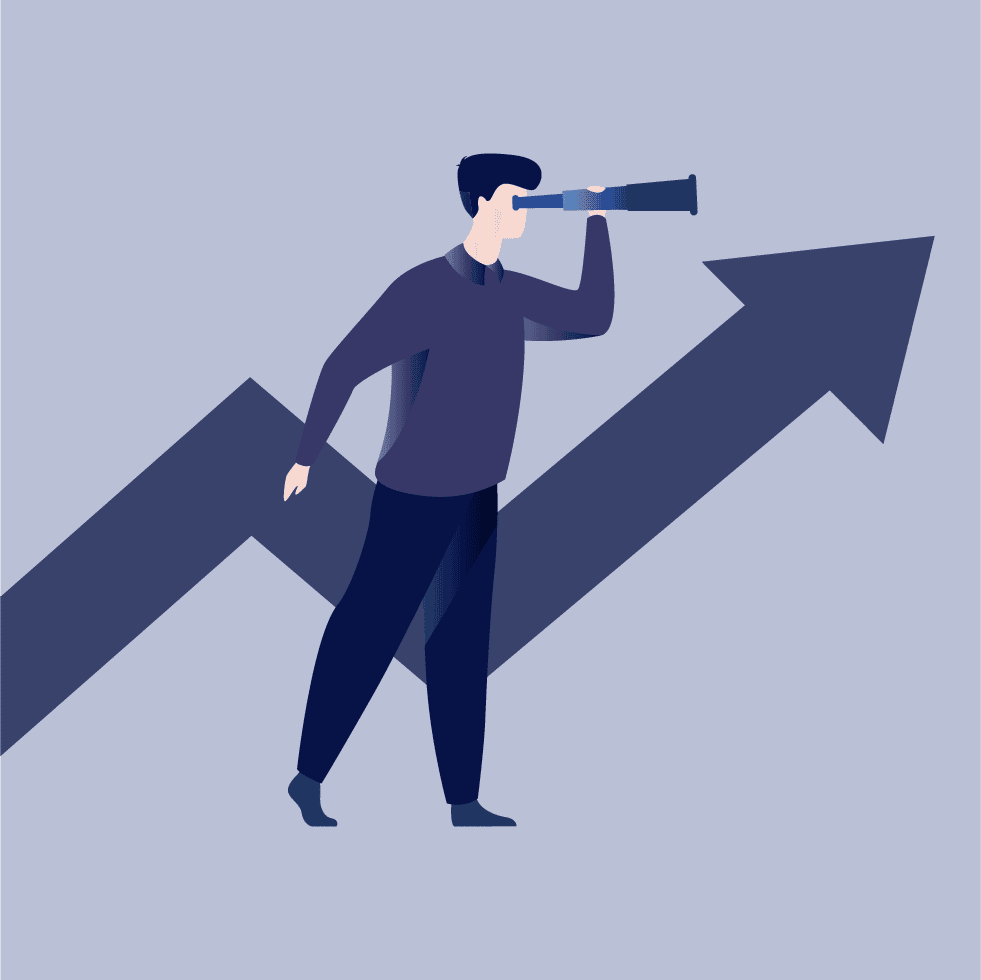These mobile platforms drive new use cases, change workflows and create complex security requirements. In order to secure corporate data, businesses often deploy solutions for mobile device management and enterprise mobility management (EMM). These solutions help to protect mobile devices, content and apps. Teamwire provides a secure enterprise messaging app, which can be complemented by these solutions.
Fast Deployment and Easy Roll-Out of Our Enterprise Messaging App
EMM allows to manage all devices and apps from a central admin console. IT administrators can publish our secure business messaging app via an own enterprise app store and push the app to the devices of their employees. This enables a very fast distribution of our enterprise messaging app. Auto-configuration of user credentials as well as single-sign-on options provide a quicker registration for users and an easy roll-out across the business.
Secure Connectivity to Corporate Datacenters and Business Resources
Establishing a secure tunnel and protected communication channel from our business messaging app to the corporate datacenter is important. EMM grants per-app VPN, deploys security tokens or distributes certificates, so that only authorized devices get access to behind-the-firewall resources. These gateways ensure only compliant devices and authorized users can access corporate resources. While our secure enterprise messaging app strongly protects the corporate communication in-transit and at-rest (on the device and in the datacenter), EMM prevents access from unmanaged devices and solves BYOD scenarios.
Mobile Application Management for Company-Wide Compliance
A comprehensive mobile application management helps to establish data security policies for our business messaging app across the enterprise. EMM can enforce app passcodes for every user. In addition, EMM can restrict features like copy/paste or open-in, which can hinder the distribution of confidential corporate content outside our secure enterprise messaging app. If required by compliance, IT administrators can also disable photo, location, video, file or other content sharing with our business messaging app.
Retire Lost Mobile Devices and Wipe Confidential Business Data
If a device gets lost or stolen, EMM allows to retire the mobile device in order to prevent unrestricted access. Furthermore, IT administrators are able to selectively wipe corporate data of our business messaging app on the mobile device. These are key features for a professional data loss prevention solution and in order to protect confidential business data.
Teamwire’s secure enterprise messaging app integrates with the leading EMM solutions. If you want to understand how we support vendors like MobileIron, Airwatch and Citrix XenMobile in particular, please contact us.