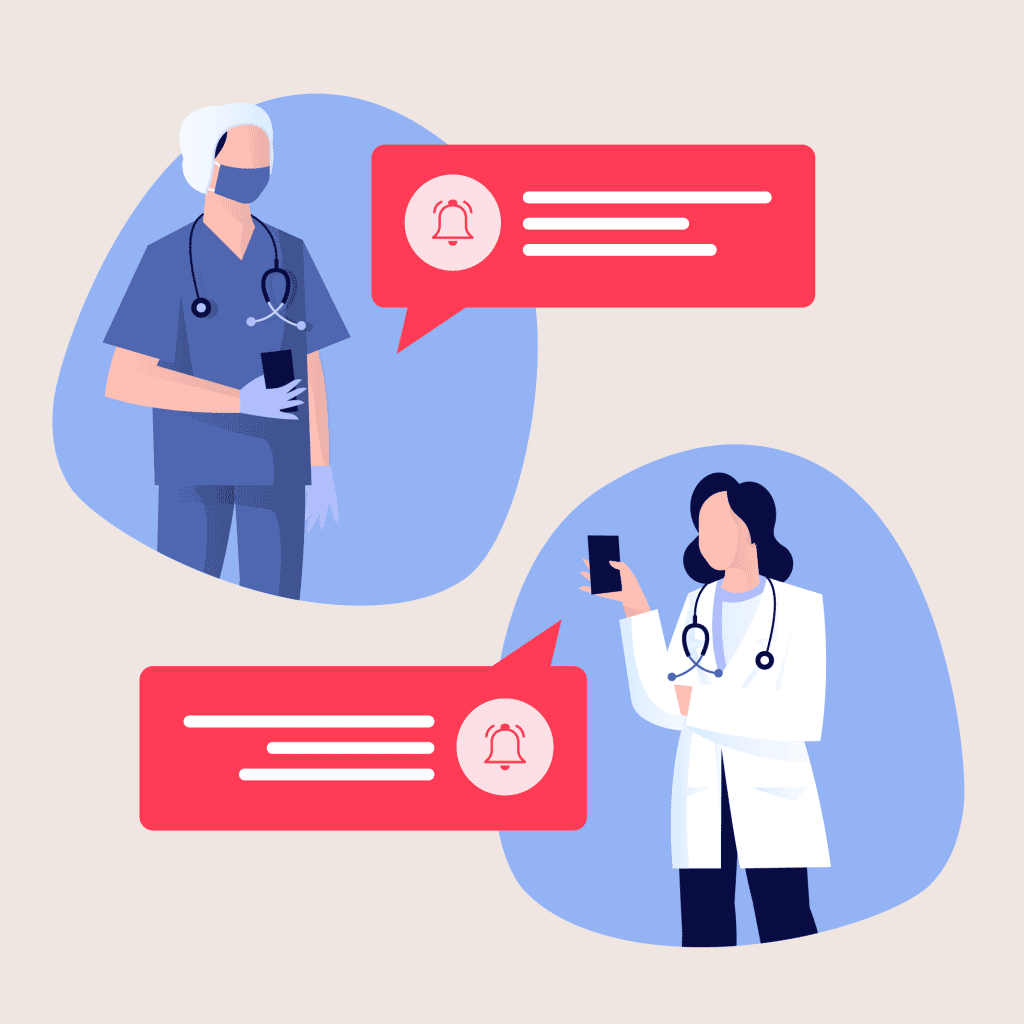Last summer we released several features for our secure enterprise messaging app for alerting and crisis communication. These innovative alerting and crisis communication features are a great extension of our enterprise messaging app and cover use cases for critical events, in crisis situations and in emergencies.
Especially for customers in the public sector, healthcare, security services, financial services, energy, critical infrastructure, logistics and manufacturing these features are of great help. In order to further improve coordination and communication in case of critical events and emergencies, we released additional alerting and crisis communication last week.
Quick Reply Buttons for Instant Feedback and Faster Coordination
One of the problems with other alerting systems is getting quick feedback to an alert: Who confirmed an alert, who is able to take over an emergency case, who is available, who needs help, etc.? Often recipients would reply in different systems, chats or formats, which can take time, make coordination more difficult and add confusion in the communication.
That’s why, we now provide quick reply buttons to alerts in Teamwire. These new quick reply buttons allow recipients of an alert message to confirm an alert, show availability or call for help with one touch. A quick reply is sent together with quoting the alert message. This shows a clear relation to the alert in a chat and helps to easily follow the communication. The quick reply buttons are automatically shown for every alert message sent with our secure enterprise messaging app – so nothing needs to be manually set up.
More Transparency and Insights with Alert Status
Another problem with other alerting systems is getting an overview of the responses to an alert: Who received an alert, who replied to an alert, how many people confirmed the alert, etc.? It is often a manual effort to get transparency and summarize the responses to an emergency or crisis situations.
In order to solve this, our enterprise messaging app now provides an actual summary of the replies and reactions to an alert. By touching the status button of an alert, every chat member can immediately see for example: Who and how many recipients have confirmed an alert, who and how many recipients need help, who and how many recipients have not answered an alert, etc. The new alert status of Teamwire gives instant transparency of all responses and greatly simplifies the coordination.
New Message Indicators and Quoting in Chats
In addition to the new alerting and crisis communication features we have released indicators for new messages in the chats. This helps to immediately spot new information and improves the reading flow. Teamwire now also enables users to easily quote messages in a chat. By long touching an existing message the menu shows an option to “answer” the message. Quoting messages can help to avoid misunderstandings – especially in noisy chats where a lot of people communicate.
All the new features are available for all apps of Teamwire. In case you have questions about our secure enterprise messaging app or would like to learn more about our new alerting and crisis communication features, please contact us.