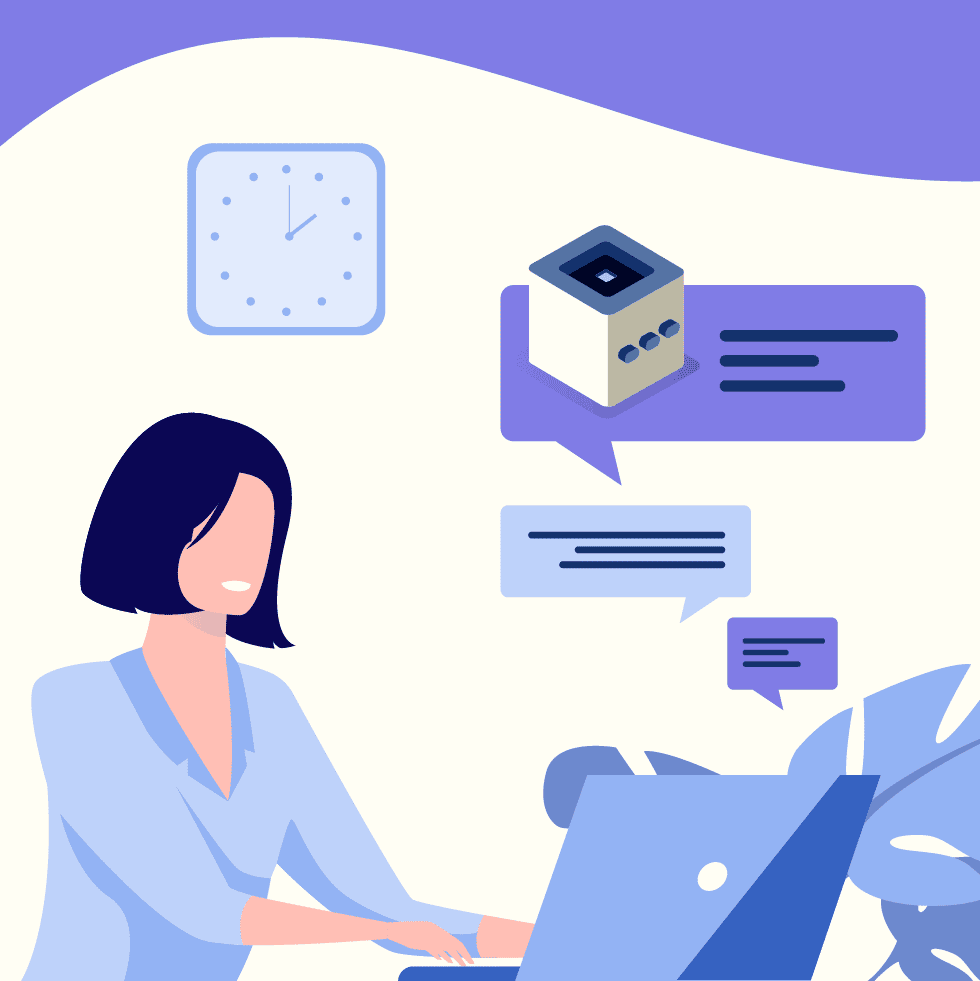In order to simplify and accelerate the information exchange with external people, today Teamwire is officially launching a Chat Widget for real-time communication with website visitors.
Instant Messaging with Website Visitors
The Chat Widget of Teamwire enables visitors of a website to communicate in real-time with selected employees of an enterprise. If implemented on the website of an enterprise, public authority or healthcare organization, a website visitor can open a chat window with one click. Any message, which is sent via that window, gets forwarded to a responsible person or team of the enterprise. The employees receive the messages instantly in their Teamwire app and can directly reply to the visitor.
External Communication Independent of Device and Location
A website visitor can access the Chat Widget on any mobile or desktop browser. An employee simply uses the standard Teamwire app on any mobile or desktop device. Thus for the website visitor as well as for the employee this external communication method works in real-time independent of location and device.
That is a great advantage compared to normal widgets that are connected to a website portal, where instant messaging and location-independent access for employees is often not possible.
Text Messaging and Sharing of Digital Content
Website visitors and employees normally exchange text messages via the Chat Widget. However, depending on the setup it would also be possible to send photos, videos, locations or documents via the Chat Widget. For example, a customer could easily upload photos for a product support issue or a sales employee could quickly share a presentation or product manual.
Easy Integration in Any Website
The Chat Widget can be integrated in any HTML page. This could be an official corporate website, the presence of a local branch or even an intranet page. Teamwire provides a complete module for the Chat Widget that can be easily implemented with some code snippets.
Customizable to Own Corporate Design
Another advantage is, that the design of the Chat Widget can be fully customized to the corporate identity of an enterprise. Therefore the colors, fonts as well as the size and fields of the Chat Widget can be adjusted as required. We are using the Chat Widget on our own website as well and have configured it for our corporate design.
In addition, only the internal recipients need to be selected. Depending on the specific use case, these can be sales people, a customer service team, a marketing group or a special department. Then the Chat Widget is ready to use.
Typical Use Cases
The typical use cases of the Chat Widget are for instant messaging with sales and customer support. However, the possible use cases of the Chat Widget for enterprises, public authorities and healthcare organizations are pretty broad. For example:
1. Prospects could easily request information from the sales team
2. Customer or users could quickly clarify support topics with the customer service
3. Suppliers could instantly message with procurement
4. Employees could communicate via the chat widget in the intranet with special departments
5. Citizens could directly discuss questions with the administration
6. People in an emergency could share their location with the responsible blue light organization
7. Patients could easily communicate with their doctors and nurses
Contact Us for More Information
If you would like to learn more about the Chat Widget, the possibilities for external communication and our secure enterprise messaging app, please contact us.