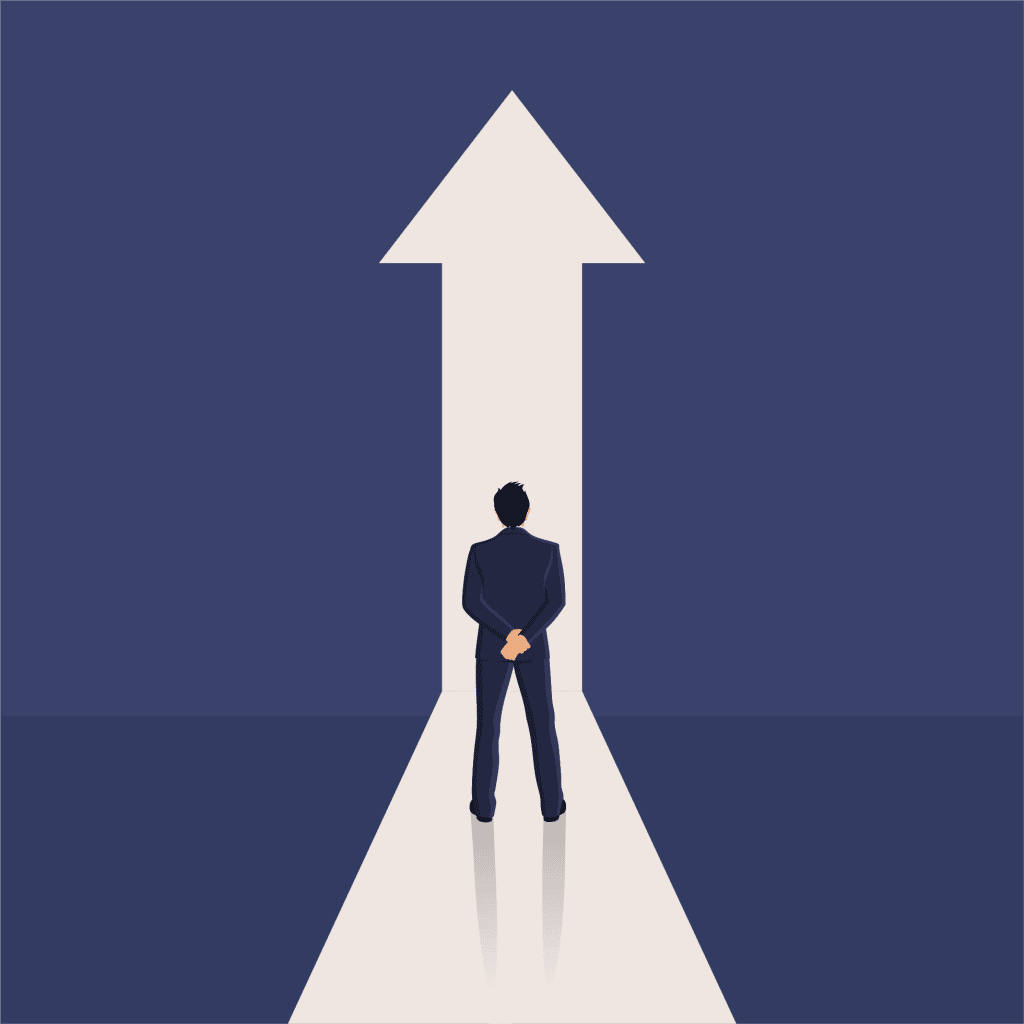One might think that a messenger has reached the level of maturity in the product life cycle. Interestingly enough, it applies to private use. The technology is a standard in everyday private digital communication. And so it is widely known that WhatsApp is the undisputed leader in personal messaging – simple and reliable.
In recent months in particular, corporate communication and its agility have been put to the test. For IT administrators, this is a tricky situation, because it quickly became apparent that the topic of data security and GDPR is not covered by many communication tools and, for example, a WhatsApp is neither made for business conversations or secure information exchange nor for professional IT control.
New communication solutions are developing rapidly, currently more and more in the area of online conversations via text and/or video. But what distinguishes a good business messaging app from a leader?
In the following we list the 15 requirements that a reliable business messaging app provider should meet:
1. Easy Deployment and Hosting
Available as cloud, private cloud and on-premise solution, dedicated cloud in Germany, easy setup and deployment, fast roll-out possible, suitable for complex firewall/ network infrastructures.
2. High Scalability and Performance
Scalable cluster architecture for up to 200,000 employees (e.g. clients, contacts, groups), powerful apps, high-performance messaging service even under load, reliable push notifications even for large companies, high availability.
3. Leading Mobile Application Management
Enterprise-wide security and privacy policies, secure container, automatic app roll-outs, remote wipe and end device/ app lockdown, secure tunneling, pass codes, support for leading MDM/EMM vendors.
4. Professional Administration
Administration portal with simple user administration, LDAP/ AD synchronization, access management (incl. white listing), configuration of smartphones, tablet, desktop and web apps, managed groups, multi-client capability, multi-domain capability, professional monitoring, bulk operations.
A detailed description of Teamwire’s administration interface can be found in the blog article Dashboard 2.0.
5. Synchronized Cross-Platform App
Availability for all devices as native mobile app, desktop app and web client, real-time message synchronization between a user’s apps, persistent chats, reliable push notifications for all apps.
6. Leading Data Protection
Customer data sovereignty, data economy and minimal data usage, no storage of address books, anonymized user IDs (with secure algorithms), data is only processed and stored in the customer’s country, data retention guidelines, secure backups, and of course full compliance with GDPR.
Please also read the blog article Complete data protection – without compromise.
7. Leading Data Security
Strong encryption (transport, metadata, messages, storage on end devices and servers), multi-factor authentication, ISO27001 certified data centers, strict security policies, regular audits.
8. Compliance Warranty
Guarantee of German and European data protection laws, agreement on commissioned data processing, support of important industry standards, individual security settings for smartphone, desktop and web apps, comprehensive audit logs, archiving of chats, messages and content, special auditor access.
9. Open API
Direct integrations to third-party software and services, secured access under administrative control, automation of communication and workflow processes through chat bots, integration focuses on ecosystem requirements of European companies.
10. Intuitive User Interface
Comprehensive Messenger feature set based on the Whatsapp user experience, intuitive user interface, large group chats with several hundred participants, distribution lists, broadcasting, read receipts (also for groups), professional chat management, search and filter options.
11. Sharing Digital Content
Photos, videos, voice messages, locations from a database of locations, live location, links with previews, any files (e.g. PDFs, Office documents), support of enterprise file sharing solutions.
12. References
References available across all branches and industries.
13. IT Partner Network
Leading IT resellers, telecommunications companies and system houses sell the product, and technology partnerships are being expanded for innovative communication approaches.
14. Leading Support and Updates
Qualified support for medium-sized companies and/or large corporations, SLAs especially for companies, good documentation and knowledge database, regular app updates, smooth and fast server updates and maintenance.
15. Leading Total Cost of Ownership (TCO)
Reasonable costs for licenses, setup, training, support and hosting, significant productivity benefits and cost reductions from the product.
It’s a fact: Companies need healthy communication for successful collaboration, to consistently execute projects, increase productivity, and achieve new business success.
Let our sales team guide you through the feature world of Teamwire and book a demo. Convince yourself of the fullfilment of all necessary requirements for a leading business messaging app.
Are you unsure which communication solution fits to your team and your request? We have prepared the article “Internal Communication – What is Unified Communication & Collaboration? And which solution fits which team?” for you.